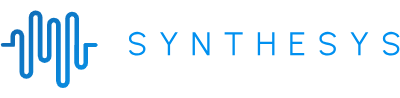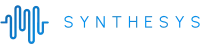
Best Text-To-Speech Software for YouTube Videos
by Oliver Goodwin | August 8, 2023
Reading Time: 9 minutes

In the world of content development, engaging audio is just as important as eye-catching pictures. In light of this, picking the best text-to-speech (TTS) software solution can completely transform your content. This article will examine the top ten TTS tools you can choose from to grow your YouTube channel.
These software applications offer a variety of features to convert your written screenplays into fascinating audio narratives, such as realistic-sounding voices and customizable accents. Finding the ideal TTS software can make all the difference whether you’re a tech reviewer, an educational content creator, or just want to give your videos a polished feel.
Join us as we examine the top contenders’ distinctive qualities and usability to assist you in making a decision that properly suits your content creation requirements. Let’s improve your YouTube presence by providing flawless voiceovers that pique the interest of your audience!

What to Look for When Searching for a Text-To-Speech Software for YouTube Videos?
There are a number of important considerations when looking for text-to-speech (TTS) software for YouTube videos that can significantly impact the value and impact of your videos. Before making a choice, keep the following factors in mind:
- Natural-Sounding Voices – Choose TTS software with excellent, realistic-sounding voices. A robotic or monotone voice may turn viewers off, which could make them stop watching your videos and probably never return to your channel.
- Customization Options – Being flexible is essential. Ensure the TTS enables you to customize the voice’s pitch, tempo, and tone to match your content style. You may give your videos individuality and distinctiveness by customizing them.
- Intonation and Emphasis – Look for a TTS software application that can correctly read punctuation, apply the proper tone and stress, and enhance the emotional impact of the speech.
- Integration and Compatibility – Examine how effectively the program fits your current video editing process. Smooth content creation is ensured by compatibility with many platforms and formats.
- Cost and Pricing Model – Analyze the TTS software’s pricing scheme. Some tools could require a one-time payment, a monthly subscription, or a set number of free usage minutes.
- Voice Variety and Accent – Consider a TTS software that offers a variety of voices and accents. Diverse voices allow you to fit the tone of your content, appeal to various audiences, and maintain the interest of your viewers in your videos.
- Customer Support – This is so important. Look for software that offers dependable customer assistance if you run into any problems or inquiries while creating your content.
- Ease of Use – Select a platform that is simple to use and streamlines the text-to-speech conversion process. A user-friendly interface may speed up the process and ease your frustration when creating your video.
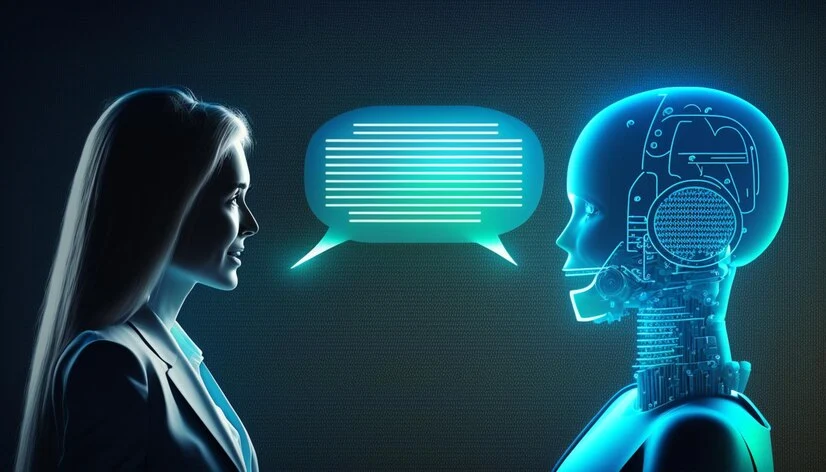
Top 10 Text-To-Speech (TTS) Software for YouTube Videos
1. Synthesys Studio
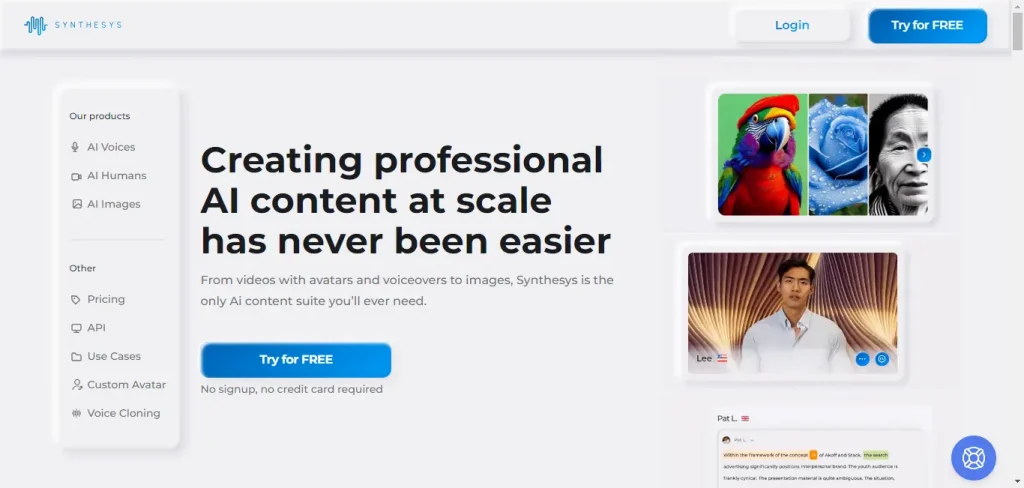
Synthesys Studio is the best software solution for AI voice generation. It is a fantastic option for YouTube videos and several other applications because it features very lifelike and natural-sounding voices and is powered by cutting-edge AI technology. Synthesys Studio guarantees that content creators will find the ideal voice for their particular needs by offering more than 300 voice options, accents, and languages.
Synthesys Studio uses sophisticated deep learning algorithms, which have been trained on enormous datasets of human voice, to perform its functions. Thanks to this training, the software can now comprehend tone, emphasis, and other subtleties in human speech.
Users can simply enter text, and the AI engine puts the cherry on the cake by producing superb voiceovers that remarkably mimic human speech. The platform’s personalization features let content creators fine-tune the voice to fit their preferred style and tone precisely. Synthesys Studio offers a seamless and expert text-to-speech solution for eLearning modules, marketing videos, and educational content.
2. Amazon Polly
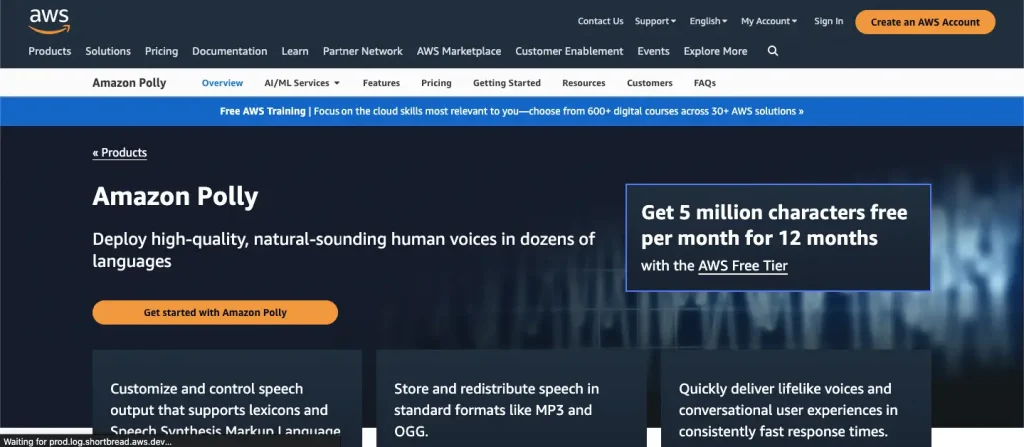
Amazon Web Services (AWS) offers Amazon Polly, a cutting-edge text-to-speech technology. With Polly, programmers and content creators can easily translate text into realistic speech using cutting-edge deep-learning techniques. This service offers versatility to adapt to various audiences worldwide and boasts an extensive range of natural-sounding voices in several languages.
Users of Polly can adjust speech settings, like pitch and speed, to suit their preferences and circumstances. Amazon Polly is a top option for adding dynamic voiceovers to YouTube videos and other multimedia content because of its easy integration into a variety of applications and AWS’s dependability and scalability.
3. Google Text-to-Speech
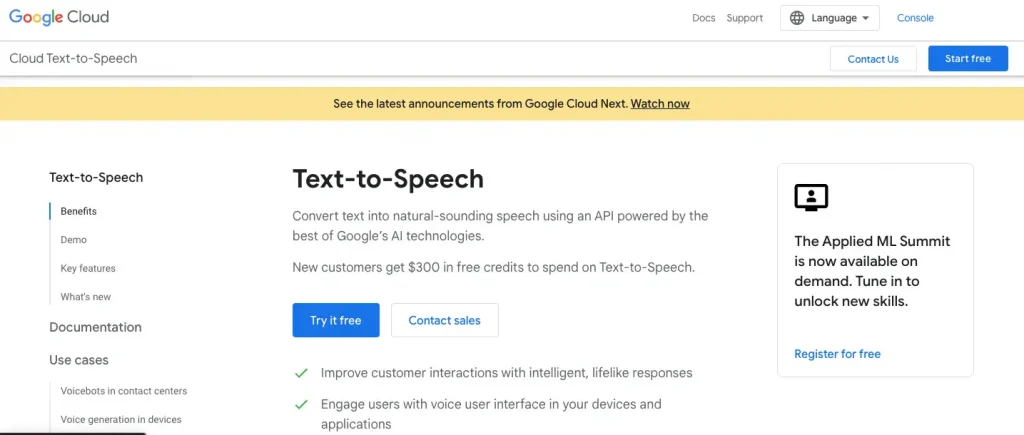
Google Text-to-Speech is a robust and renowned service that turns written text into real-sounding speech. It provides a wide variety of top-notch voices in numerous languages and is a part of Google’s more enormous collection of machine-learning capabilities.
Google Text-to-Speech enables content creators to add compelling voiceovers to their YouTube videos and other multimedia projects thanks to its simple integration and accessibility across numerous platforms.
The generated speech has a more human quality owing to the service’s ability to understand punctuation and use the proper tone. Google Text-to-Speech is still a well-liked and dependable option for turning text into interesting spoken content, whether for audiobooks, instructional videos, or voice assistants.
4. IBM Watson Text-to-Speech
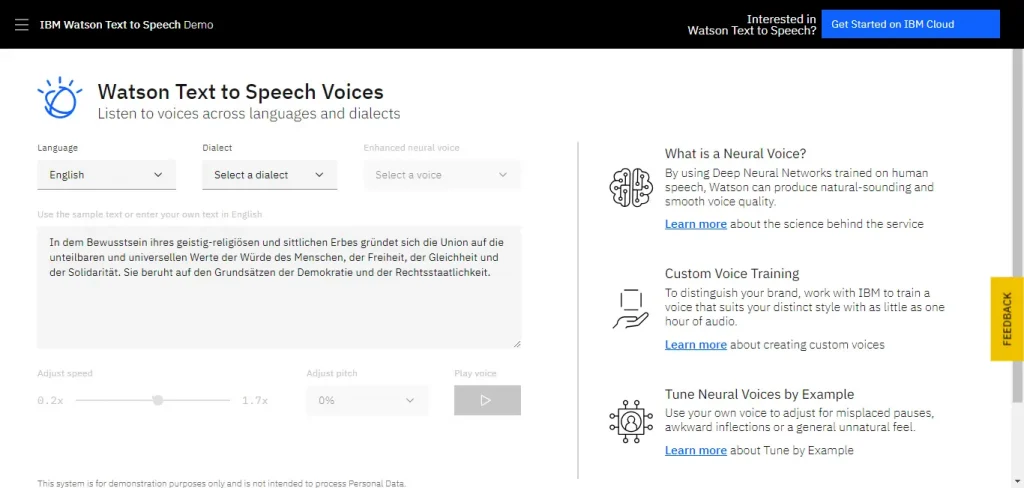
IBM Watson Text to Speech is a cutting-edge text-to-speech tool that uses artificial intelligence to provide excellent audio results. With a variety of expressive and adaptable voices, this service enables content creators to produce speech that sounds authentic and connects with audiences.
IBM Watson Text to Speech supports multiple languages and dialects, ensuring accessibility and worldwide reach. Due to the platform’s deep learning capabilities, it can correctly pronounce complex phrases and add realistic emphasis and intonation, improving synthesized speech. IBM Watson Text to Speech is still a dependable option for a variety of applications, including YouTube videos, e-learning courses, and other content.
5. Microsoft Azure Text-to-Speech
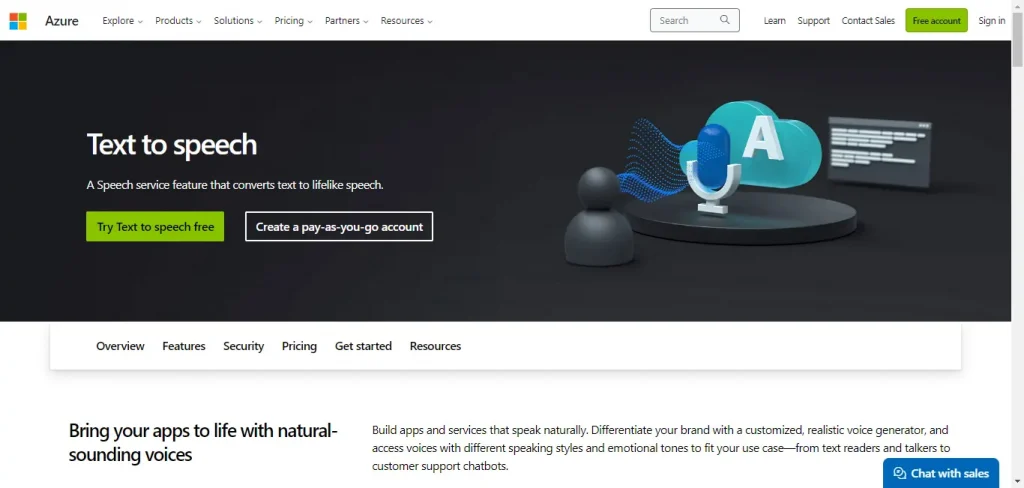
Microsoft Azure Text-to-Speech is a sophisticated cloud-based tool that converts text into excellent, realistic-sounding voice. This platform offers content creators the versatility to engage various audiences thanks to a wide selection of lifelike voices and support for different languages.
Microsoft Azure Text-to-Speech uses modern neural text-to-speech technology to produce natural intonation and correct pronunciation of complicated words. The service smoothly connects with many programs, making it appropriate for podcasts, voice-enabled programs, and YouTube videos.
Azure Text-to-Speech provides a dependable option for creating dynamic and expert voiceovers to improve multimedia content, and Microsoft’s safe and scalable infrastructure supports it.
6. iSpeech
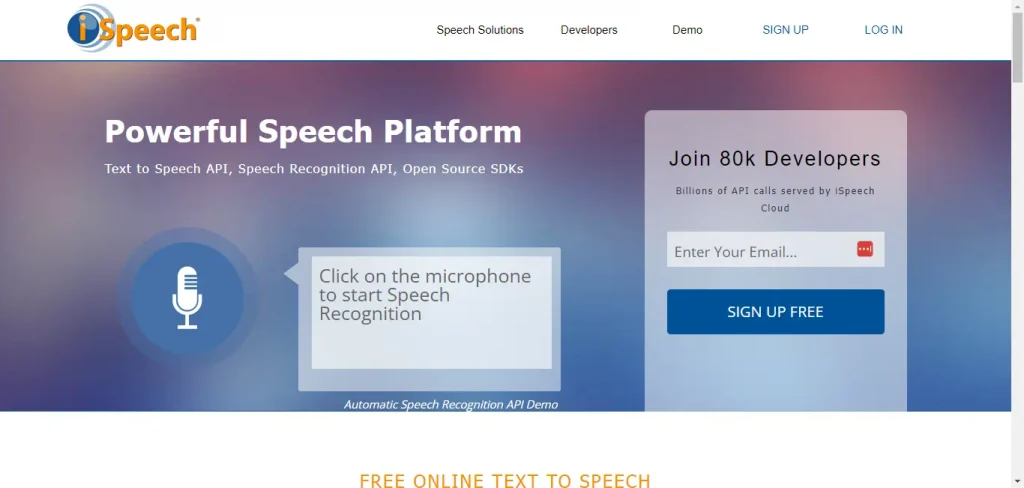
iSpeech is a robust text-to-speech software with much potential for YouTube video production. With its wide range of voices and emotive features, iSpeech enables content creators to create captivating voiceovers that attract viewers. It is simple to create high-quality audio content without having to have sophisticated technical expertise due to its user-friendly features and straightforward design.
The impact of YouTube videos can be further boosted by seamlessly integrating lifelike speech into them, whether instructional videos, product reviews, or narratives. With iSpeech, content creators can easily and affordably add expert voiceovers to their videos, improving the quality of their channel and increasing audience engagement.
7. CereVoice
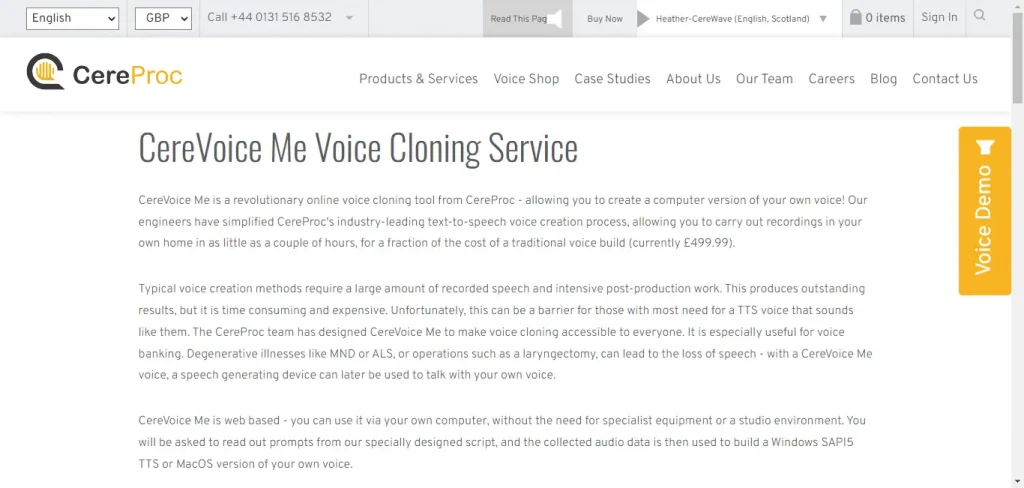
CereVoice is a top-tier text-to-speech software program with outstanding YouTube video-making capabilities. CereVoice’s natural-sounding voices come in a variety of accents and languages, enabling content creators to customize voiceovers for their intended audience. Its cutting-edge technology guarantees the correct pronunciation of complicated terminologies, boosting the authority of technical or educational information.
Users may give their content personality by adjusting the pitch, tempo, and other characteristics to match the tone of their brand. CereVoice is a dependable option for boosting YouTube videos, attracting viewers, and giving content creators a professional edge thanks to its simple integration and interoperability with multiple platforms.
8. ReadSpeaker
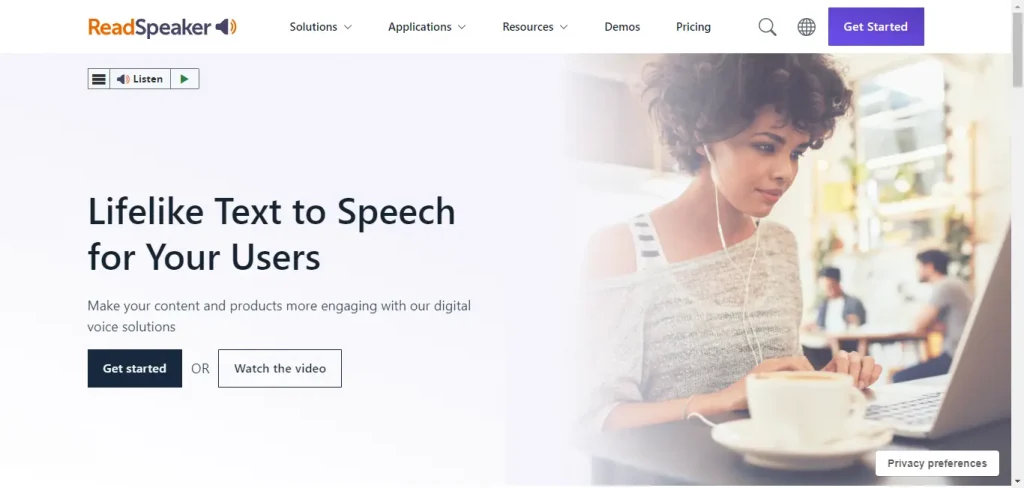
ReadSpeaker enables content creators to successfully connect with a worldwide audience thanks to its wide range of lifelike voices in many languages and dialects. Emphasizing punctuation and natural intonation provides an easy and genuine listening experience.
The platform is an excellent option for producing YouTube content due to its compatibility with a variety of formats and simplicity of integration into processes for video editing.
ReadSpeaker gives creators the required tools to deliver expert and engrossing voiceovers that improve the standard of their YouTube channel.
9. Balabolka
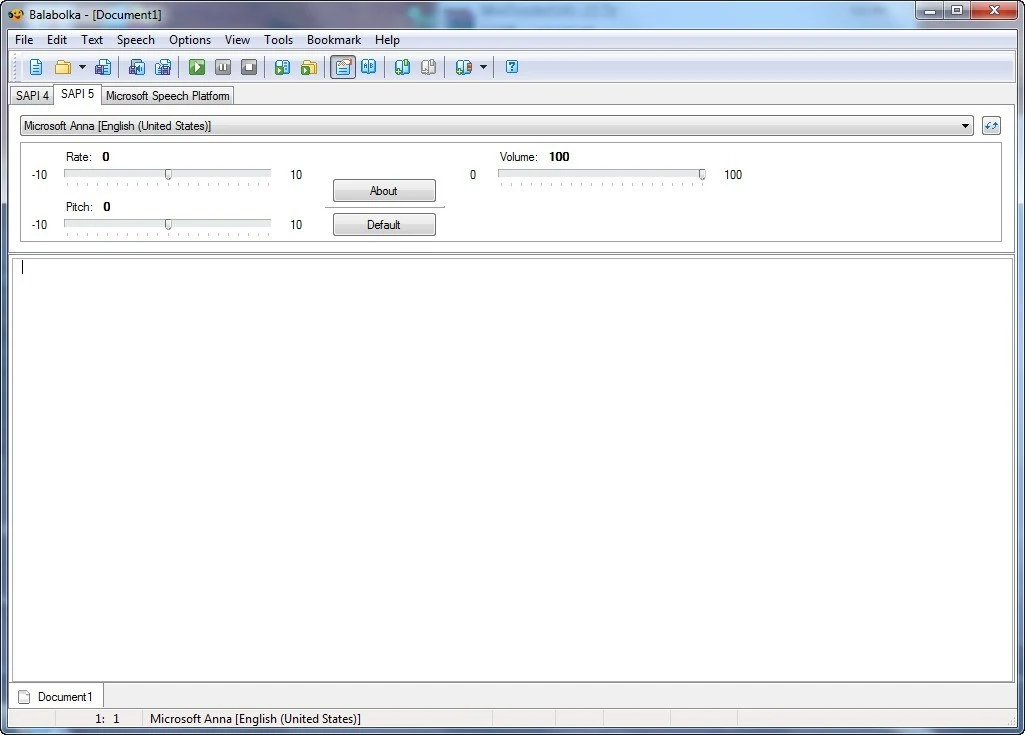
Balabolka is a text-to-speech program with a wealth of features that can dramatically improve YouTube video production when combined with voice cloning. Given its adaptability, content creators can try out different dialects and voices and even make their own voice profiles.
Balabolka can simulate voice cloning by altering pitch, speed, and other characteristics to resemble other voices despite not explicitly being a voice cloning tool. Videos become more distinctive and individualized as a result, standing out from the competition.
Balabolka is a useful tool to take into account for YouTube creators looking for a cost-effective choice to experiment with voice variants and includes a voice cloning component.
10. Natural Reader
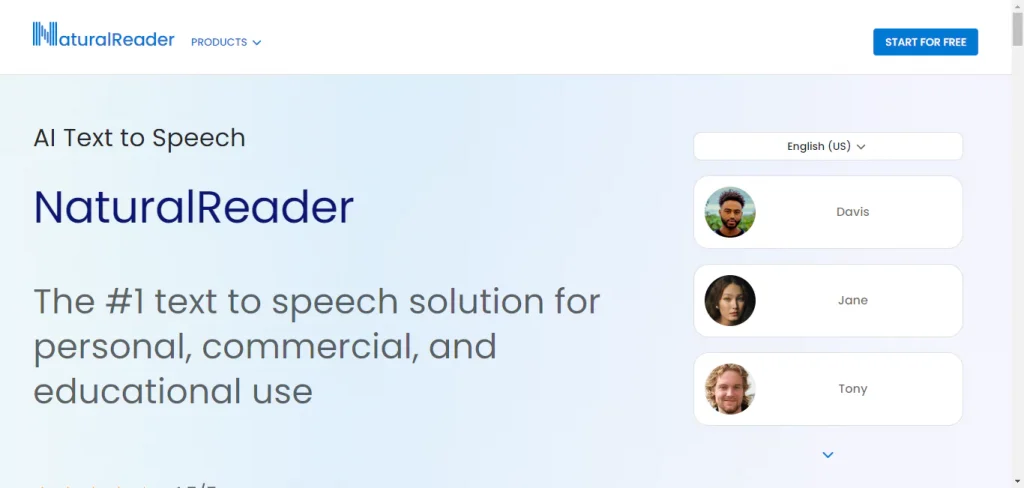
NaturalReader is a flexible text-to-speech tool with voice cloning capabilities that significantly improve the quality of YouTube video production. It is a great tool for content creators to create appealing voiceovers thanks to its simple interface and wide selection of realistic voices in many languages and dialects.
NaturalReader allows users to precisely adjust pitch, speed, and other factors to generate customized speech variations, attaining a light touch of voice cloning while not being created with voice cloning in mind. This capacity can give YouTube videos a unique and captivating element, enhancing their memorability and connecting with viewers on a deeper level.
Frequently Asked Questions (FAQ)
1. How do YouTubers record voiceovers?
YouTubers use a variety of tools to record voiceovers, including professional microphones, audio editing software, and mobile devices with voice recording programs. They strive for crystal-clear, high-quality sound for their videos’ compelling narration and commentary.
2. How do I make my YouTube voice sound better?
Invest in a high-quality microphone, record in a quiet space, speak clearly and confidently, and then edit the audio to eliminate background noise and correct volume levels to improve the quality of your YouTube voice. To enhance your vocal performance and delivery, practice frequently.
3. How to do text to speech on YouTube videos?
This is quite simple. The first step in using text-to-speech on YouTube videos is to compose your script and select a reputable program. Enter the screenplay into the tool, choose the desired voice, and generate the audio afterward. Save the created speech to your desktop or laptop, then import it into your video editing software. For seamless integration, time the audio perfectly with your video, adjust the level, and sync the audio. Export the video after adding the text-to-speech voiceover.
4. Can YouTube play high-res audio?
Lossy compression, which may cause an audio quality loss, is primarily used by YouTube to compress audio files and make streaming more fluid. However, YouTube provides better audio quality as part of its paid service known as “YouTube Music Premium” or “YouTube Premium.”
The audio quality of these paid services is superior to what we have on the free version. The region and plan also contribute to the specific audio quality offered.
It’s advisable to check the most recent updates and terms on YouTube’s official website for the most up-to-date information because the streaming quality and supported audio formats on the site may change.
5. Can I use Text-to-Speech for YouTube videos?
Of course, yes, Text-to-speech (TTS) software is appropriate for usage with YouTube videos. You can turn written text into spoken audio using text-to-speech technology, which makes it a great tool for producing voiceovers and narrations for your YouTube content.
TTS software can be handy if you want to add voiceovers to your videos but don’t have access to professional voice actors or want a more affordable option. Additionally, it allows you to play with various dialects, tongues, and vocal timbres, giving your movies versatility and customization possibilities.
Just be sure to use a top-notch TTS program that provides realistic voices and permits modification so you can produce interesting and expert voiceovers that raise the standard of your YouTube videos.
Related Article: Can You Monetize Youtube Videos with Text-to-Speech Al Voices?
Final Words
Improving YouTube videos requires carefully choosing text-to-speech software. Consider elements like natural-sounding voices, customization possibilities, and language assistance to effectively engage your audience. Your content will stand out and give viewers a remarkable experience if you use the correct TTS tool. Creating content is some joy!