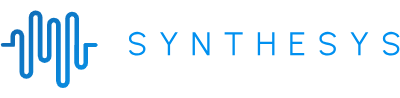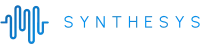
How to Create Videos With Text-to-Speech
by Oliver Goodwin | October 31, 2022
Reading Time: 5 minutes

Using imagery in brand marketing and content creation has been proven to increase brand sales and engagement. If images could influence so much growth, imagine the effects that the perfect video could wield in the minds of consumers.
As of 2022, 82% of global internet traffic comes from video streaming. Moreover, research published by Optinmonster shows that video marketers get 66% more qualified leads every year.
However, video content creation and marketing come with challenges such as:
- Budget to hire voiceover artists
- Time insufficiency
- Voice consistency over a long period
- Privacy issues—having to share sensitive information with hired artists
- Voice suitability for a specific project
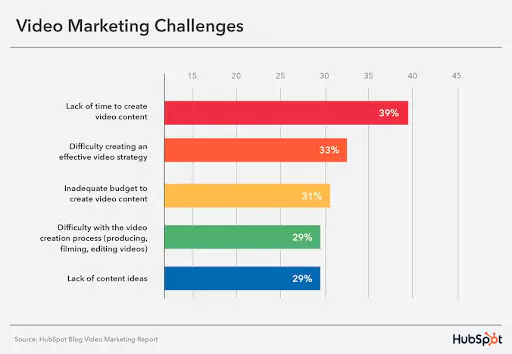
Source Hubspot
While the deployment of video in marketing is becoming increasingly popular, it is important that, as a video content creator, you know how to erase the above obstacles. A quick and efficient method is the adoption of neural text-to-speech technology.
As you read further, you will see where text-to-speech intersects with video marketing, why it is crucial, and how you can use it.

Why Use Text-to-Speech to Create Your Video Content?
Text-to-speech, also known as read-aloud technology, is an assistive technology that reads your text in a human-like voice. By integrating the technology into your video content, you earn the following benefits:
Save Costs
According to Samantha Boffin, below are the average costs of hiring a professional voiceover actor:
- Audiobooks: £75 to £150 per hour in the UK and $100 to $400 per hour in the US.
- Corporate narration: £250 to £300 per hour in the UK and $300 to $375 per hour in the US.
- eLearning: 30 to 60 pence per word in the UK and 20 to 30 cents in the US.
- Telephone messaging: an artist charges £100 to £150.
Conversely, text-to-speech goes for way less while offering you more than the traditional voiceover actor. Our AI voice generator, for instance, costs only $29 per month, and with this price, you can create as many audio files with as many voices as possible.
Save Time and Increase Productivity
Recording and producing your videos impose time constraints on you. You are forced to pay attention to multiple aspects of the production, such as the visuals, the audio, and the speech.
Text-to-speech helps you cut the time spent on voice recording and editing sessions. By doing so, you get to focus on other parts of your video creation that require your attention, increasing productivity.
No Difficulties Updating Old Video Content
Imagine this scenario: you have an old video—it could be an explainer or statistical video. Specs or statistics regarding your products, services, or businesses have changed over time, and now you must update a few new pieces of information in your video. What do you do? Do you recall your voiceover artist? Or record a new video over information that may be as little as a change of location or product volume?
While these are possibilities, they are strenuous and time-consuming. On the other hand, text-to-speech can easily include the necessary part with the same ageless voice used initially.
Better Engagement Through Voice Consistency
Consistent marketing is crucial to business growth. It enhances trust in your audience and customers and leads to increased engagement. According to Forbes, brand consistency can increase blog traffic by 90%.
Consistency precludes neither video content nor its accompanying voice. So how can you achieve voice consistency in your Youtube videos? By exploring our AI voices and choosing your preferred voice ambassador.
Our lifelike voices sound the same, ageless for as long as you want to keep using them, and always available to you whenever.
Tailor Your Videos to Match the Voices Most Suitable for Them
Perhaps there are instances when your video content requires a certain voice type for a specific role—male, female, old, young, etc. Traditionally, the solution would be to hire multiple voice actors to fill these role voids. However, adding text-to-speech to your videos is a quicker and more efficient way to navigate this.
Protect Your Privacy
Hiring a voiceover actor necessitates you sharing some sensitive pieces of information with them that you may not be willing to disclose. This is not the case with adding text-to-speech to your videos, as you need not worry about revealing private details to the technology.

How to Add Text-to-Speech to Videos
Creating text-to-speech videos is easy. Follow these steps, and you will have effectively created a video that uses text-to-speech in no time.
Before diving head-on into the procedure, you must know the text-to-speech program that you will be adopting: Synthesys.
The reasons our text-to-speech AI is the most suitable option are not far-fetched:
- Flexibility: With over 140 languages and 400 diverse speaking styles, you are equipped with nearly unlimited options to pick your preferred voice combination.
- Efficiency: you invest less effort to get more.
- Ease: with just a few clicks, you can make the things you write read themselves out. Follow this guide on how to convert articles to text.
- Budget-friendliness: it costs only $29 per month.
Step One: Get your script ready.
Now that you have learned how to use our AI voice generator, it’s time to prepare your script. The volume does not matter; be it text-heavy or light application, your words and how you want them expressed must be written down in an orderly manner.
Step Two: Enter your script and create your audio file.
This step requires fewer minutes and clicks than you have probably imagined. To convert your written script to an audio version, simply follow the steps highlighted in this guide we have just for you.
The interface is robust with all the features that have been configured to make navigating the page easy for you—from creating your voice preferences to finally obtaining your audio file.
Step Three: Make the necessary adjustments.
Step Four: Save your completed audio files.
Download your audio files in the best format for you, either as a lossless file (.wav) or as mp3. Our text-to-speech typically saves audio as a .wav file. However, if you prefer the .mp3 format, tips for converting your file are in the frequently asked question of the guide.
Step Five: Integrate your audio files into your video software.
This can be done in two ways—either with an existing video or a new video with not much human action.
For the former, you can use any video editing software and edit your video content. For the latter, however, our AI video maker was intentionally purposed to help you make it a reality.
You can create your marketing and promotional videos from your text in five easy steps.
In a Nutshell
Being a brand owner or content creator comes with the responsibility of taking all necessary routes to see your business or art grow. The first sure and efficient strategy is creating amazing videos, as demonstrated by the statistics we’ve mentioned earlier.
However, you must consider your competitors’ actions and seek ways to beat them at traffic and engagement generation. Using text-to-speech in your video clips is a quick, efficient, and easy way to do this.
Text-to-speech saves you time, money, effort, and the discomfort of sharing your privacy. The most appropriate tool in this regard is our Synthesys text-to-speech AI. Our software grants you the above benefits and lets you wield the power of flexibility that limitless voice options carry.