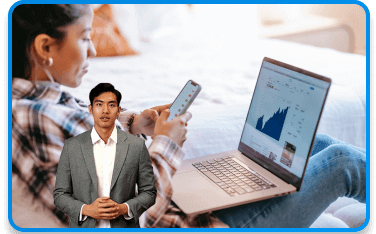AI-Powered Professional Presentation Videos in 66 Languages
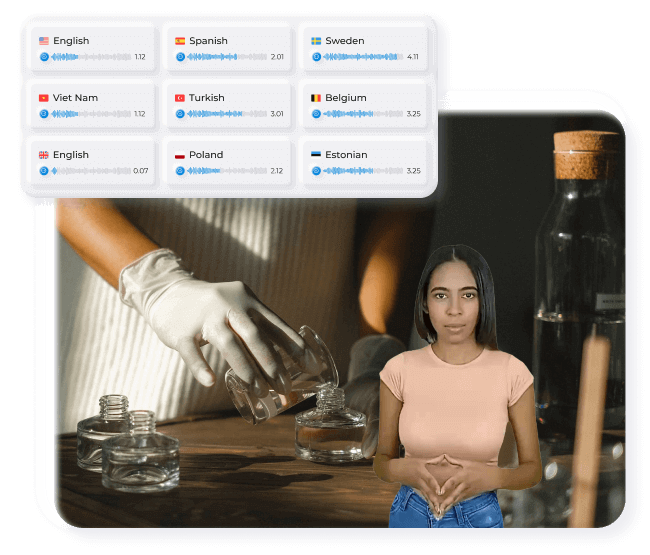
AI-Powered Professional Presentation Videos in 66 Languages
Save Money, Time and Frustration
No signup, no credit card required
Multilingual AI actors for professional presentation videos
Looking to create a professional presentation video but don't have the time or money? Are you tired of spending a fortune on translations?
Our real ai human actors can help you create presentation videos in 66 languages. Our text-to video service will help bring your text to life, and you can be sure that the finished product will look great and be professionally done.
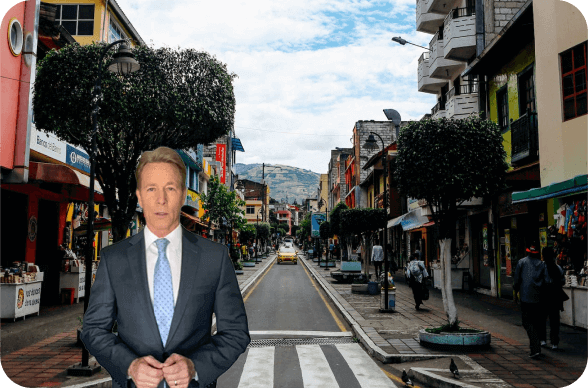

Video examples
Turn Powerpoints To Videos
Investors
Marketing Plan
Three reasons why it's hard to make high-quality presentation videos
Problem 1
The Slides Aren’t Engaging
It can be tough to strike the right balance between too much information and not enough when creating a presentation.
If your slides are too dense, they’ll overwhelm viewers and make it hard for them to follow along. But if they’re too light on content, they won’t be effective at conveying the main points of your presentation.
Problem 2
Audio Isn’t Synced Up
Another common issue is that the audio and video aren’t properly synced up. This can happen for several reasons, but the result is a video that looks and feels amateurish.
Problem 3
The Video Itself Is Boring
Finally, many people don’t know how to make an engaging video. They end up with a final product that’s dull, lifeless, and doesn’t do a good job of conveying the excitement and energy of the presentation.
If you’re struggling with these problems, don’t worry – you’re not alone.
Luckily, there’s a solution that can help you create fantastic presentation videos, even if you don’t have any experience.
Creating Professional Videos with an AI Video Generator and Avatars
With AI text-to-video, all you need is a script – the software will take care of the rest, creating a finished video that looks professional and is synced up with your audio.
And with AI ai-avatars, you can create a virtual presenter who can deliver your presentation for you, ensuring that your video is memorable and compelling.

How to overcome these problems
If you're like most people, you've probably had to create a professional presentation at some point in your life. And if you're like most people, you probably found the process time-consuming, frustrating, and expensive.
But what if there was an easier way to create a successful presentation?
Now there is!
Choose a voice-over actor from a pool of professionals, or even use your own voice!
AI Avatars look and sound like a real person giving a presentation. They are much more attractive than a traditional PowerPoint or Keynote presentation.
You can turn any PowerPoint presentation into an AI video with real human actors from a text.
All you need is a PowerPoint presentation and a script. You can also automatically translate your content in any language inside Synthesys with a few clicks.
AI-Generated Human-Like Videos
The AI will create a high-quality video with real human actors speaking your script.
AI-Powered Multilingual Presentations
AI can help you create a stunning presentation in any language. All you need is a text document.
AI Avatar Customization for Effortless Video Creation
Choose between different actors, ethnicities, ages, and genders to find the perfect fit for your project, then sit back and relax while the ai does all the work.
The benefits
There are many benefits to using our service, but here are just a few:
You'll save time by not having to create videos yourself
You won't have to worry about finding actors or dealing with scheduling conflicts
You'll save money on translations
You can focus on creating great content because our ai human actors will take care of the rest!
Tips on how to create AI presentation using AI avatars
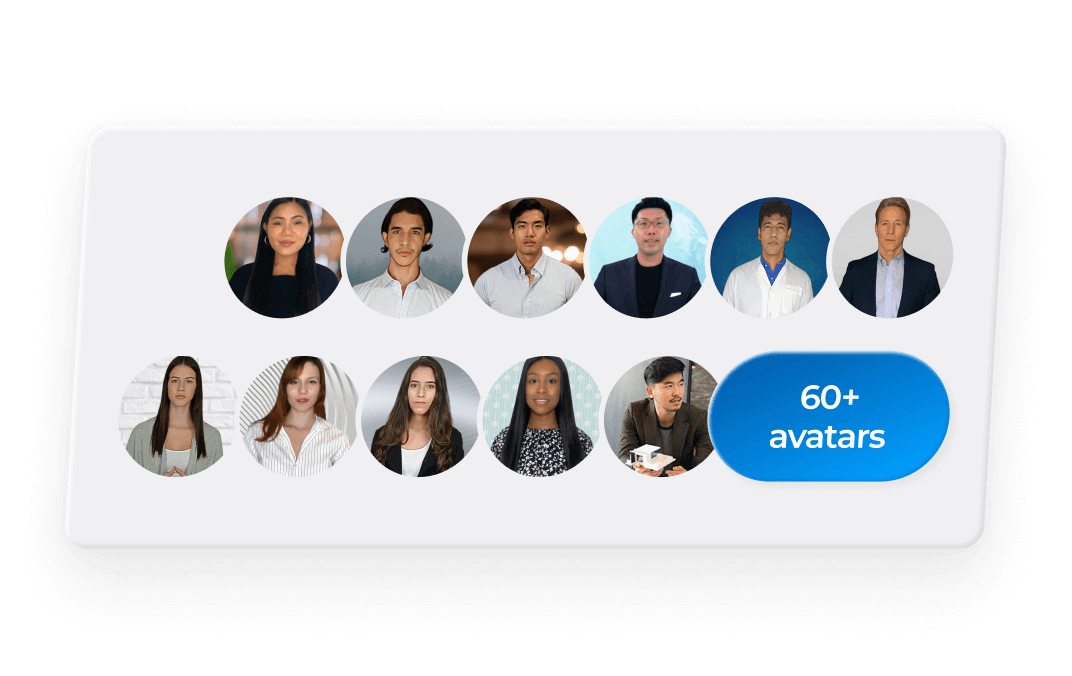
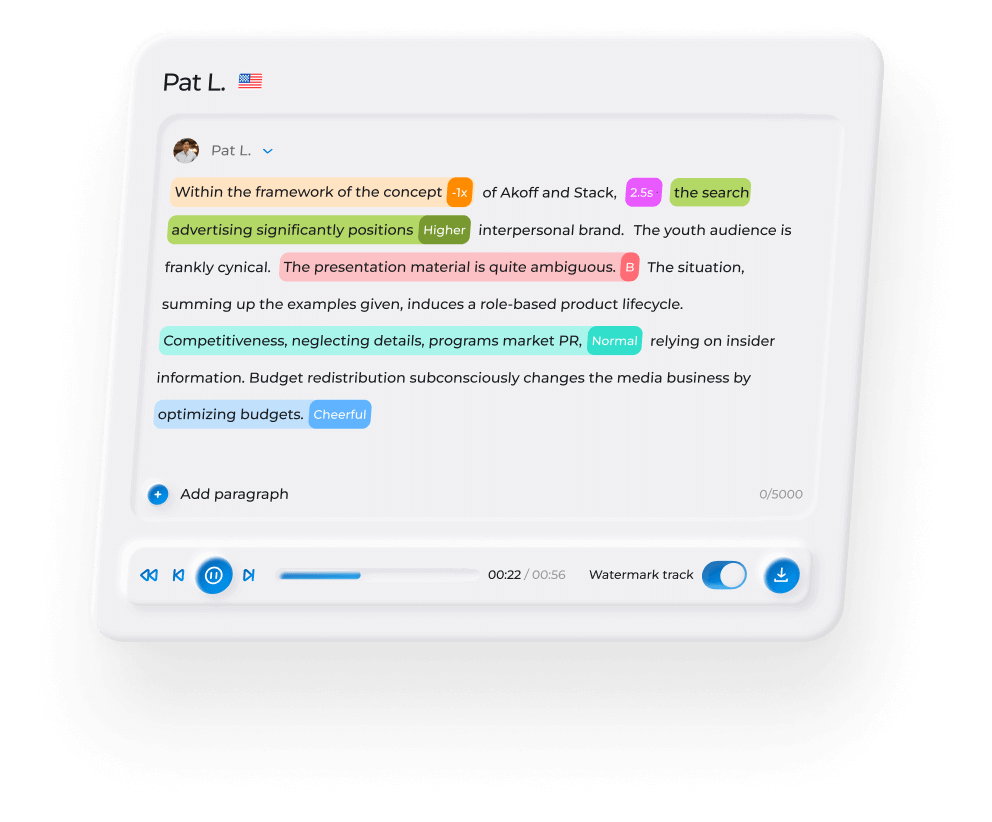
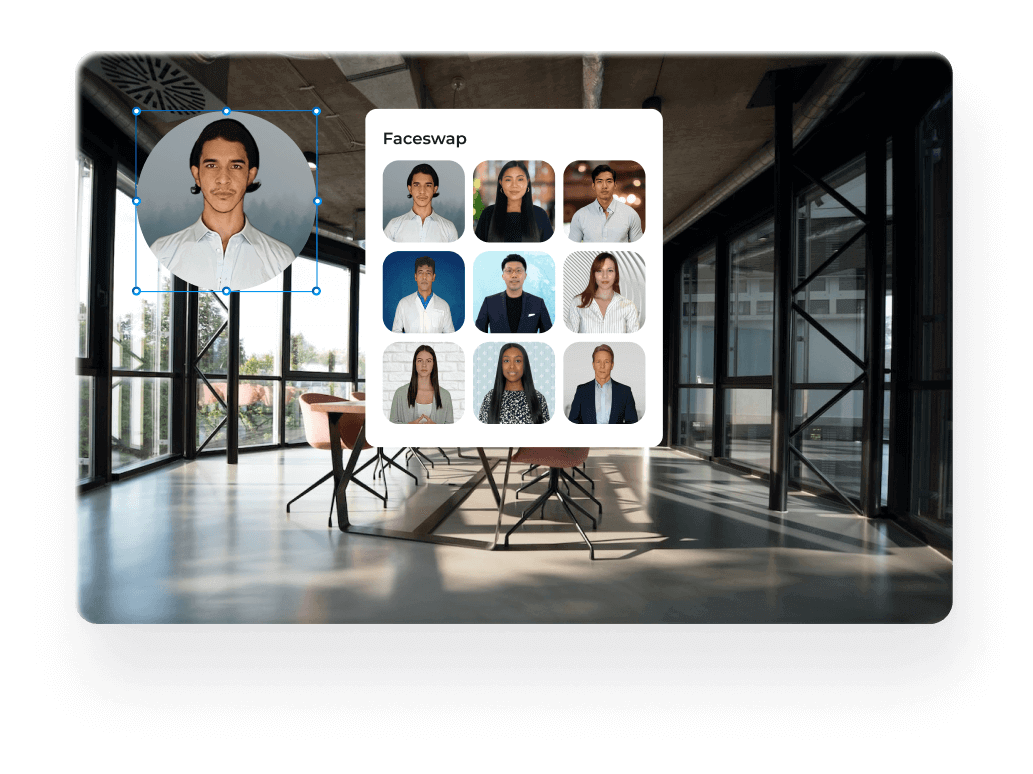
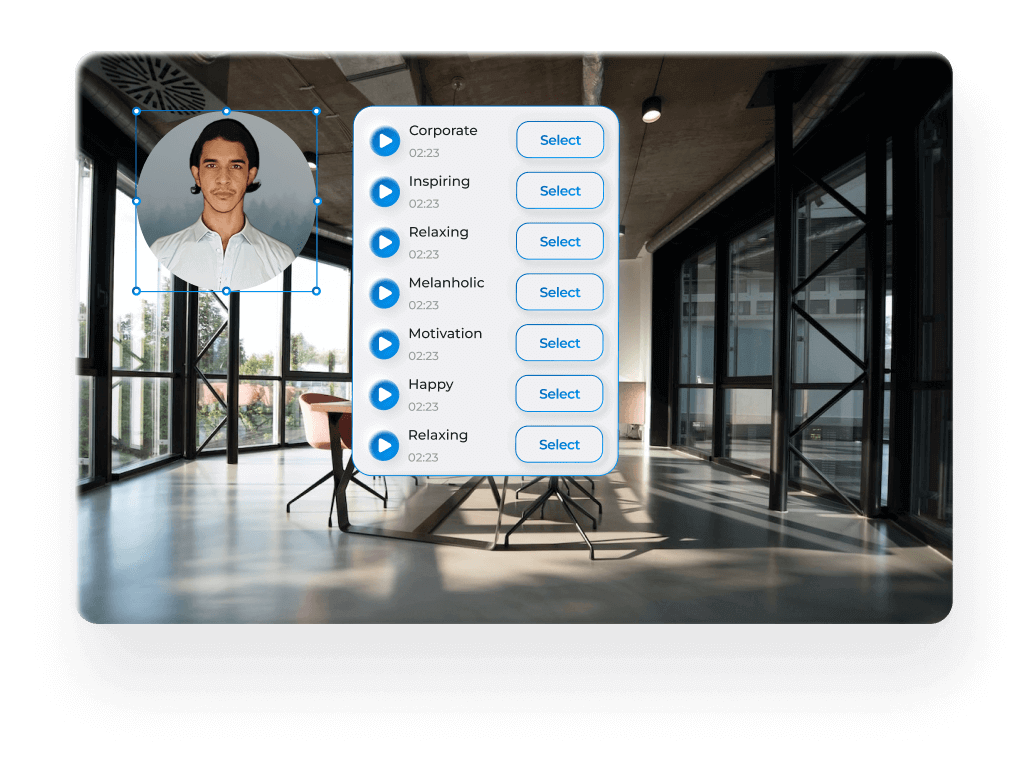
Choose the right Avatar
When creating AI presentation videos, choosing the right avatar is one of the most critical decisions. The AI human actor you select will greatly influence the overall tone and feel of the final video, so you must choose someone compatible with your brand and target audience.
Polish a great Script
Be sure to script your ai presentation video carefully. Keep your audience in mind when writing the copy and focus on delivering key information simply and effectively. If you're unsure where to start, plenty of online resources can help you craft the perfect script for your ai presentation video.
Choose the right Avatar Outfit
Choosing the right AI avatar and outfit for your presentation video is essential. You want to make sure that your avatar represents you in the best way possible. For example, if you're a doctor, you'll want to choose an avatar dressed in a lab coat. If you're a lawyer, you'll want to choose an avatar dressed in a suit.
Choose the right Tone
Choosing the right tone for your AI synthetic voice is very important because it can affect how your message is perceived. The right tone can make a big difference in how your video is received. That's why we offer a wide selection of voices to choose from, so you can find the perfect one for your project.
Couple of additional benefits
Customize your video with your own voice
You can also upload your own voice, which can perfectly synchronize with the actor's lips, giving your video a more personal touch.
Multiple AI Presentation Videos
If one ai presentation video isn't enough, you can always create additional videos to customize your message further. You can create a professional-grade ai presentation video that will engage and inform your audience with a little effort.
Perfect Your Message with AI Presentation
You can also edit your ai presentation video's script after recording, which can be a great way to personalize the final product for your audience. If you're not happy with a particular take, simply delete it and try again until you get the perfect recording.
Global Video Solutions
With real ai human actors from a text in 66 languages, we provide an easy and affordable solution for all your video needs.
Make your first AI presentation video today!
Utilize AI's innovative prowess to design professional presentation videos that communicate your ideas effectively and captivate your audience.