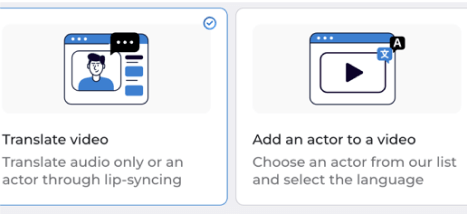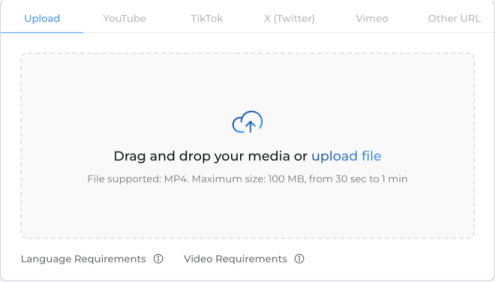AI Talking Avatars
Record Videos for Your Business With AI-talking Avatars
Save money on voice actors and studio facilities. Our AI talking avatars will handle your engagements like you would. Perfect for any use case.
Synthesys AI Video Generator lets you create engaging, beautiful videos for your brand without the cost of traditional studio time.
01
02
With Synthesys, you can replace boring documents, PowerPoint presentations, and PDFs with engaging videos
Multilingual Synthesys AI Humans enable the creation of videos that appeal to a wide variety of audiences
No signup, no credit card required
Do you want to see more Use Cases?
Learn moreWhat Is an AI Talking Avatar?
An AI talking avatar is a virtual character created by AI algorithms trained on human actors capable of generating speech based on text input. With natural language processing and lifelike expressions, these avatars simulate human-like communication, enhancing engagement in videos.
They can serve various purposes, from delivering information and guiding users when used in training videos to selling your products when used in marketing videos. Think of an AI avatar as a video digital spokesperson of your brand.
Key Features That Make Us Unique
Craft your perfect virtual assistant with our AI talking avatars - here is why it is a game-changer:
Fast & Easy to Use
No time for casting dramas. Generate videos faster than you can breathe. Our avatars eliminate scheduling headaches with an interface so user-friendly even you could be a master with zero technical expertise.
Huge Avatar Library
Shape top-notch videos with a custom avatar drenched in preferences. Why settle for a voice and a language when you can use over 70 human-like avars supporting 300+ voices and 140 languages willing to do your bidding?
Consistency & Scalability
Bid farewell to video inconsistencies and human hiccups. Our avatars are the guardians of uniformity, ensuring each video hits the quality mark. This way, you can scale your video content without having to worry about the results.
Post-Production Flex
Flexibility is our second name. Tweak, twist, and turn your video content whenever inspiration strikes. Change scripts, AI characters, looks, voices, backgrounds, transitions, sound effects—it is your video, your rules, even after the first draft
Instant or Studio Avatar your Choice
If you want to personalize your video, you can create a studio or an Instant Avatar. But what are the differences between these two? The instant avatar can be made in minutes with just a video upload, but it is not as customizable as the custom avatar. On the other hand, the custom avatar needs a few weeks to be made, but it is more customizable and of better quality.
How To Use Our AI Talking Avatar Tool
Creating your AI-talking avatars with Synthesy Studio is so effortless. All you have to do is follow these eight straightforward steps:
Log into Your Synthesys Account
Assess the pricing plans and select your preferred plan. You can also choose to exercise your unlimited demo trials. Login to your account immediately after.
Choose a Project Type and Your Preferred Template
Select “AI Humans” after, then click “Start Here”. This action directs you to where you select your preferred template. The 29 video templates available to you are cross-industry.
Choose Your AI Avatar
Select your preferred avatar from among the 84 options provided, or upload a custom image you want to employ instead.
Set Your Background
Select a background from the provided options or upload your custom background, which could be an image, a video, or a solid color.
Enter Your Video Script
Input the script for your AI talking image by writing it in the text box or by uploading a PDF document of it.
Choose an AI Voice and Adjust Your Video Properties
These properties include speed, pitch, transitions, soundtracks, subtitles, etc.
Preview, Save, and Create
Preview your journey so far. When you see that you are ready for production, hit the “Save” button beside the “Create Video” button, then create your video.
Generate Your AI-Talking Avatar and Download Your File
Name your video project, select the resolution you want, and wait for your video generation to complete.
Where Can the Synthesys AI Talking Avatars Be Used?
Deploy the Synthesys AI Talking Avatars across industries where communication reigns supreme. Picture this:
Customer Service
Your 24/7 virtual reps solve problems and guide users like a human presenter; watch it handle your business faster than you can imagine!
E-Learning & Explainer Videos
Say goodbye to tedious lectures; let AI talking avatars be your charismatic course companions that neither slumber nor sleep.
Healthcare Support
Use AI Talking Avatars to play doctors, explain meds, and make healthcare info sound like music to patients.
Virtual Assistants
Your office sidekicks, tackling routine tasks so you can focus on the big picture.
Entertainment
Imagine AI talking Avatars stealing the show in games, movies, and animations—bringing characters to life.
Social Media Marketing
Deploying avatars to drop knowledge and updates about your products and services.
Accessibility Support
Avatars break down digital and language barriers, making content speak to everyone regardless of abilities or lack thereof.
Language Learning
Your passport to global communication, making languages as easy as a chat with a friend.
HR & Recruitment
Avatars acing interviews, onboarding, and spilling the tea on company culture. Now, that is hiring made smarter!
As Featured on
Don’t take our word for it
Check out what our users have to say about working with Synthesys AI Studio
The Synthesys voices are extremely lifelike and much better than the ones found in other Australian accent generators. It gives us a great tool to create professional voice-overs without incurring the time and huge expense of hiring voice-over specialists.
I am so happy to have access to this revolutionary software! It is going to disrupt the video creation world forever!!! This software is mind-blowing, and I love it. It will save me a huge amount of money on voice-over actresses and actors. Oliver is really making a difference in the video world, and I can't say enough about this product. This is totally awesome!
All previous 'text to speech' apps are suddenly obsolete. The real-human quality of Synthesys is so good, that I am honestly feeling like my days as a voice-over artist are numbered! The Interface is so easy to use as well. This is a must-have for every marketer and video creator
Need Assistance with Our AI Talking Avatars?
If your answer isn't found here, email support@synthesys.io for additional support
Can Synthesys Studio Create Custom Avatars?
Absolutely! Synthesys Studio offers diverse options to generate perfect, realistic avatars for videos with advanced features.
How Easy Is it to Use Synthesys for Video Creation?
You can create realistic videos in minutes without technical knowledge, thanks to Synthesys studio’s user-friendly interface and lip-sync settings.
What Makes Synthesys Ideal for Training Videos?
Synthesys excels in educational content and training videos, providing a range of avatar looks and facial features, such as lip movements, for effective communication.
Does Synthesys Offer Pre-Made Avatars?
Yes. Synthesys Studio provides pre-made avatars and an AI-powered avatar creator tool for efficient content creation.
Can I Use Synthesys Studio for Internal Communications?
Certainly! Synthesys Studio is perfect for internal communications, offering real actors, human-like avatars, and real-time video production.