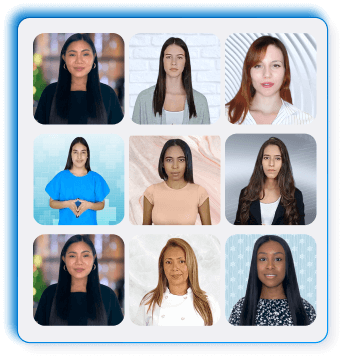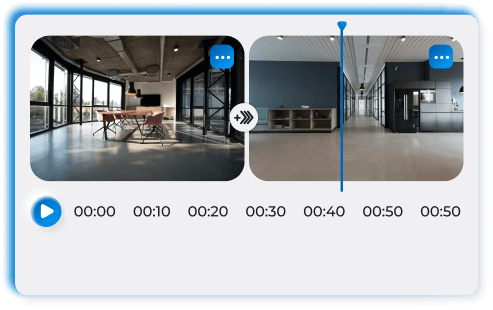Image to Video
Create Breathtaking Visual Stories from Photos with Synthesys Image-to-Video AI
Transform static images into high-quality videos in under five minutes. Synthesys image-to-video AI generator saves you time and resources.
It’s free! No signup or credit card required

It’s free! No signup or credit card required
Upload your photos, and let our image-to-video AI generator handle the rest
Imagine you are launching a new product and need captivating videos for ads, onboarding, and social media. Traditionally, this would entail weeks of back-and-forth with a production team, draining resources and energy. With Synthesys image-to-video AI, the process is refreshingly simple. Just upload your images, hit render, and let our AI-powered tool work its magic. Go grab a coffee, catch up on emails, or simply take a break. When you return, your professionally crafted videos are ready to impress your audience.
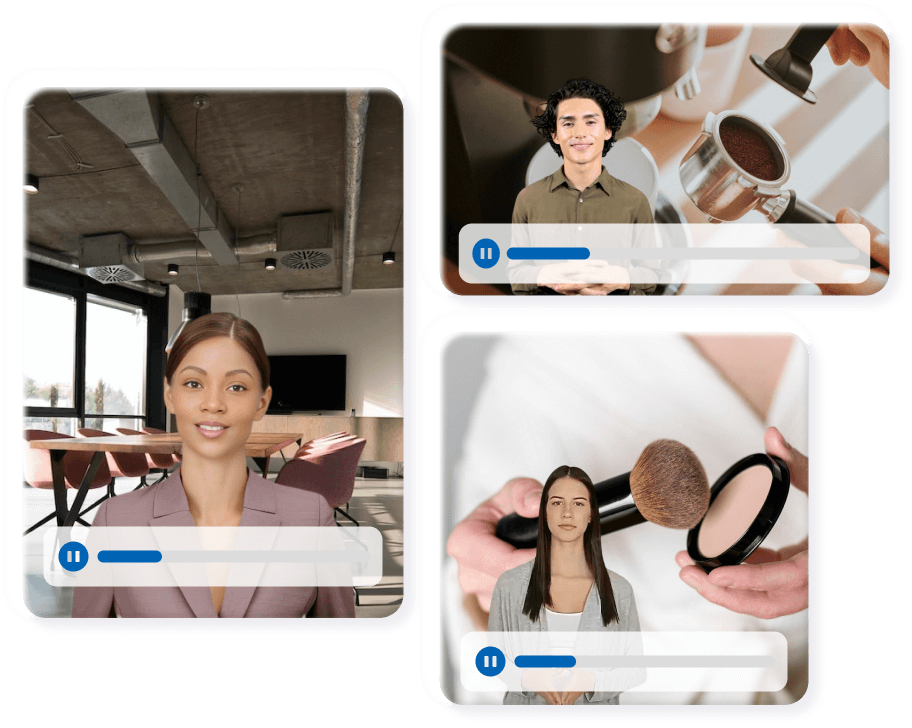
Why Use Synthesys Studio’s Image-to-Video AI Generator?
Explore the versatility of Synthesys Studio's image-to-video AI generator with these four powerful features:
Motion Control
Take full control of your videos with dynamic motion control features. Add movement, transitions, and effects to enhance visual appeal and engagement.
Flexible Video Ratios
Effortlessly switch between vertical and horizontal video formats to fit various platforms and viewing preferences. Ensure your content looks polished and professional across all devices.
Text-to-Video
Turn written scripts into captivating visual narratives with our innovative text-to-video feature. Simply input your text, and our AI-powered tool transforms it into dynamic video content, saving you time and effort.
Multilingual Support
Expand your reach with access to over 370 premium voices and 140+ languages. Create compelling videos that resonate with diverse audiences worldwide without the need for additional translation services.
How To Use Synthesys Studio’s Image-to-Video AI Generator
Creating stunning videos has never been easier—just follow these straightforward instructions:
Begin your project
Log into your Synthesys account and kickstart your project by selecting the AI Humans button.
Enter your script
Prepare your video script with attention to detail, ensuring accuracy in language nuances such as spelling, numbers, and punctuation.
Choose or upload your image
Upload your image or explore Synthesys Studio's vast library of pre-made, customisable templates for inspiration. For a personalised touch and added variety, provide your image or link to stock photos. You can also provide blog post URLs to create videos from blog posts.
Select your voice and language
Choose your preferred language and AI actor from our extensive selection, including over 370 voices and 140+ languages. You can even record your voice for voice cloning.
Adjust your video properties
Fine-tune your video properties to perfection, adjusting settings like speed, background, soundtracks, and more. This is also where you adjust aspect ratios and control your characters’ motions.
Save and download
Save your settings, give a name to your project, and download your finished video. Within five minutes your video is ready for use and sharing.
As Featured on
Don’t take our word for it
Check out what our users have to say about working with Synthesys AI Studio
The Synthesys voices are extremely lifelike and much better than the ones found in other Australian accent generators. It gives us a great tool to create professional voice-overs without incurring the time and huge expense of hiring voice-over specialists.
I am so happy to have access to this revolutionary software! It is going to disrupt the video creation world forever!!! This software is mind-blowing, and I love it. It will save me a huge amount of money on voice-over actresses and actors. Oliver is really making a difference in the video world, and I can't say enough about this product. This is totally awesome!
All previous 'text to speech' apps are suddenly obsolete. The real-human quality of Synthesys is so good, that I am honestly feeling like my days as a voice-over artist are numbered! The Interface is so easy to use as well. This is a must-have for every marketer and video creator
Need Assistance with Image-to-Video AI?
If your answer isn't found here, email support@synthesys.io for additional support
How does Synthesys Studio's image-to-video AI generator enhance video quality?
Synthesys Studio's image-to-video AI generator utilises advanced features such as motion control, customisable templates, and AI-driven design suggestions to elevate the quality of your videos. By harnessing cutting-edge technology, our platform empowers users to produce professional-grade content with ease. Whether you're a seasoned videographer or a novice creator, our tools provide the flexibility and precision needed to captivate your audience. Say goodbye to mediocre videos and hello to visually stunning content that stands out in today's world where nearly all forms of marketing have gone digital.
Can I convert blog posts into videos using Synthesys Studio's image-to-video AI generator?
Yes, absolutely! Synthesys Studio's image-to-video AI generation tool offers smooth integration with blog content from blog post URLs, allowing users to transform written articles into engaging video narratives. Simply input the URL of your blog post, and our AI-powered tool will generate a captivating video, complete with visuals and audio elements. With this feature, you can repurpose your blog content for a wider audience, increasing engagement and reach across various platforms.
Does Synthesys Studio's image-to-video AI generator support multi-platform video formats?
Yes, Synthesys Studio's image-to-video AI generator is designed to support a wide range of video formats, catering to various platforms and viewing preferences. Whether you require vertical videos optimised for social media stories or horizontal videos suitable for websites and presentations, our platform adapts effortlessly to your needs. Say goodbye to the hassle of formatting and compatibility issues and hello to polished videos that shine across all devices and platforms.
How does Synthesys Studio ensure the security of user data during video creation?
At Synthesys Studio, the security and privacy of our users' data are paramount. We employ state-of-the-art encryption protocols and secure server infrastructure to safeguard sensitive information throughout the video creation process. Our commitment to data security ensures that your information remains confidential and protected at all times, providing peace of mind as you create and share your content with confidence.
Can I access Synthesys Studio's image-to-video AI generator without technical expertise?
Absolutely! Synthesys Studio's image-to-video AI generator is designed with accessibility in mind, catering to users of all skill levels. Our intuitive interface and user-friendly features make video creation a breeze, even for those without technical expertise. With pre-made templates and customisable options at your fingertips, you can unleash your creativity and bring your vision to life without the need for extensive training or technical know-how. Dive into the world of video creation with confidence, backed by Synthesys Studio's commitment to simplicity and excellence.