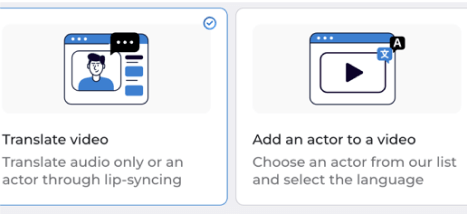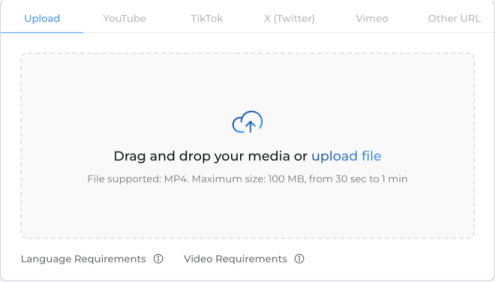AI Talking Photos
The AI Magic That Converts Your Photos Into Talking Assistants
Why spend long hours recording videos or break the bank for studio services? Give us a photo, and you have a talking assistant that fits into any use case.
No sign-up or credit card needed
No sign-up or credit card needed
What Are AI-Talking Photos?
AI talking photos are static images that have been transformed into dynamic, lifelike creations by incorporating human voices, custom recordings, and advanced features.
Imagine a portrait or head video that not only captures a moment but also communicates a personalized message. This revolutionary technology, capable of turning pictures into talking avatars, enhances video production and communication. It brings static images to life, creating engaging content for various purposes, such as training videos, video communications, etc.
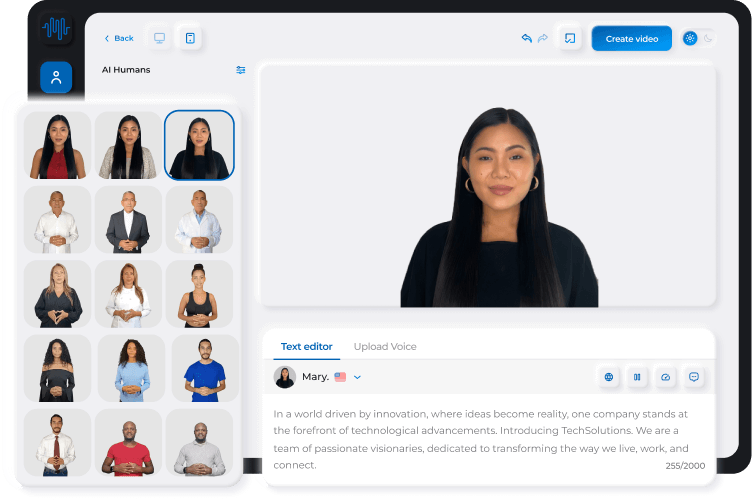
Why Use Synthesys Studio AI Talking Photos Generating Tool?
Charge your visual storytelling to the game with Synthesys Studio AI Talking Photos generating tool—and here is why it is your must-have creative companion:
Super Realistic Results
Our AI-talking Avatar photo generator uses state-of-the-art artificial intelligence algorithms to produce super realistic results. The expressiveness and the lipsync technology we use will bring your photos to life.
Diverse Voice Library
Dive into a catalogue of 370 ultra-realistic voices spanning 140 languages. It is not just a talking photo; it is your content brought to life in 370 unique ways.
Powerful Editor
With Synthesys Studio, post-production is a playground. You can change backgrounds, swap faces, add text background music, and do a lot more with our sophisticated editor.
Fast Turnaround
Traditional custom avatar generators need weeks to train their algorithms on the video you will upload. Our AI Talking image generator will have your avatar ready for use in just a few minutes.
Personalization on Steroids
You can easily create a talking avatar of yourself by uploading an image of yourself. No need to spend hours in front of cameras recording content. Just upload your video script and your talking twin will do everything for you.
How To Create Your AI Talking Photos Using Synthesys Studio Generating Tool
Here is your guide to unlocking the enchanting world of AI Talking Photos with Synthesys Studio—no technical expertise required:
Click the “Try for Free” Button below
Click any try for free button on this page.
Upload your Photo
Upload the photo you want to bring to life. Please make sure to use the supported formats, size and dimensions. Click the “Add” Button.
Choose voice & language
Choose from our vast library of voices and languages the one that suits your photo.
Add Your Script
- No larger than 5MB in size.
- No transparent background.
- Well-balanced, clear lighting.
- The image head must be at least 200x200 pixels.
- The image must have a neutral expression with a closed mouth while facing the camera.
Now, it's time to add or type the script you want your talking image to recite. Then click the “Create Video” button, and you will be good to go.
Where Can You Use AI-Talking Photos?
Explore the limitless possibilities of Synthesys AI Talking photos and where you can apply them:
Virtual Heart-to-Heart
Bring distant or departed loved ones back to life in virtual conversations. AI-talking photos animate static images, making it seem like those in the photos are talking and sharing messages. It is not just an image; it is a heartfelt connection.
Emotional Messaging Redefined
Elevate your messages with talking avatars. Transform static pictures into emotion-packed messengers, conveying sentiments, greetings, or breaking news in an engaging and deeply personal way.
Storytelling with Flourish
Unleash the power of storytelling through photos. AI talking photos transform static images into dynamic narrators, perfect for sharing personal stories and experiences or explaining complex concepts. It is storytelling on a whole new level.
Educate with Animation
In education, AI talking photos are the secret weapon. Teachers and students can breathe life into historical figures, explore scientific wonders, or make characters from literature step off the page and into the classroom.
Customer Connection Beyond Borders
Elevate customer engagement using AI talking photos. From marketing materials to presentations and customer support, create a personalized brand experience that resonates. It is not just communication; it is a conversation.
Language Learning Revolution
Amp up language learning with AI talking photos. Practice pronunciation by animating photos, receive visual feedback and enhance language learning experiences. It is like having a personal language coach in your pocket.
Social Media Spotlight
Grab attention with AI talking photos on social media. Animated avatars can deliver messages, share updates, or join online trends—making your content stand out in the crowded digital landscape.
Time-Traveling Museums
Step into history with AI talking photos. Reenact significant events in museums, breathe life into historical figures, and offer visitors an immersive and educational journey through time.
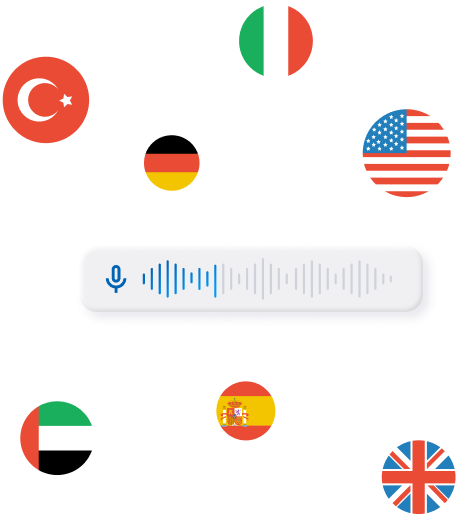
As Featured on
Don’t take our word for it
Check out what our users have to say about working with Synthesys AI Studio
The Synthesys voices are extremely lifelike and much better than the ones found in other Australian accent generators. It gives us a great tool to create professional voice-overs without incurring the time and huge expense of hiring voice-over specialists.
I am so happy to have access to this revolutionary software! It is going to disrupt the video creation world forever!!! This software is mind-blowing, and I love it. It will save me a huge amount of money on voice-over actresses and actors. Oliver is really making a difference in the video world, and I can't say enough about this product. This is totally awesome!
All previous 'text to speech' apps are suddenly obsolete. The real-human quality of Synthesys is so good, that I am honestly feeling like my days as a voice-over artist are numbered! The Interface is so easy to use as well. This is a must-have for every marketer and video creator
Need Assistance with AI Talking Photos?
If your answer isn't found here, email support@synthesys.io for additional support
What's the magic behind AI Talking Photos?
AI Talking Photos are static images turned dynamic with human voices, custom recordings, and advanced features, adding a unique touch to visual storytelling.
Where can I apply AI Talking Photos?
From virtual conversations to language learning, AI Talking Photos finds use in connecting with loved ones, creating educational content, and even creating memorable social media content.
Why choose Synthesys Studio for AI Talking Photos?
Synthesys Studio offers a cost-effective, diverse avatar selection, ensuring quick, consistent, customized photo animations in minutes.
Is Synthesys Studio suitable for personal projects?
Absolutely! Synthesys Studio caters to both business and personal projects, providing a versatile and accessible tool for everyone.
How fast can I create AI Talking Photos with Synthesys Studio?
Synthesys Studio guarantees AI avatar videos ready in under five minutes, making the creation process swift and efficient.