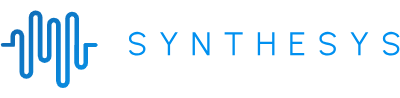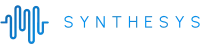
How To Turn Your Articles into Videos
by Oliver Goodwin | December 14, 2022
Reading Time: 8 minutes

You have probably learned about the importance of visual content to your business and how it outbalances text-heavy content on the relevance scale. You have also probably learned how to convert text to an image using a special text-to-image generator software like ours.
However, the majority of these conversations center around images. What if you could take it a step further in a more advanced direction? What if you could convert your articles to videos?
Five years ago, creating video content required heavy recording and camera equipment, good and stable lighting, actors and directors, a scriptwriter, and hours of practice and iteration until you got the perfect video. However, it is possible to create this same content using only one of the above-mentioned items: a script.
In this post, you will learn:
- Why you should turn your articles into videos.
- How to turn articles into videos using Synthesys AI video generation tool.
- Mistakes to avoid when turning your articles into videos.
5 Reasons Why You Should Turn Your Articles into Videos
Turning your articles into videos is not only for aesthetics but for myriad benefits for you and your audience. Read on to know how advantageous this is for you.
1. Increase your audience delay time and visit frequency
87% of marketers testify that videos increase traffic to their websites. You enjoy increased delay time in your platform by deploying more video than text-heavy content.
The reason most internet users spend less time reading articles than watching videos is that videos are more engaging. The global average daily video consumption is 84 minutes.
In addition, internet users spent a weekly average of six hours and 48 minutes more on videos than on text in 2019—a figure that has since grown.
These statistics show how much preference video content gets over text articles, and by turning your articles into engaging videos, you can leverage these numbers to your advantage.
2. Get closer to your audience
Video articles indicate that you consider your audience’s comfort and will leave a positive impression on them. Your video articles make your audience more comfortable consuming your work, knowing you have customized this for them.
Video articles are also memorable. Viewers retain 95% of their video content but only 10% of the text. So, memorability lets your content leave a lasting impression on the minds of your audience. And memories are a vast element of bonding.
3. Simplify complex ideas
65% of the world’s population are visual learners. This means they find visual content, such as videos, much easier to consume and digest than text-heavy articles. Turning your articles into videos helps simplify what would have otherwise been complex ideas to your audience.
Moreover, research shows that the human brain processes visual content 60,000 times faster than text. This is because visuals such as videos are presented not only through text but also with illustrations. Rather than leave your audience at the mercy of their imagination, the raw content is fed to them as it is, therefore giving birth to user-friendliness.
4. Easy shareability
Videos are much easier to share than text. However, sharing your textual articles on other platforms, such as social media apps and web pages, will require that your text adjusts to the properties of these other platforms—which may affect readability.
On the other hand, you can easily share videos on other platforms without altering the content to fit the specifications of the platforms.
5. With videos, you can craft your visual identity
Special writers can only own textual identities such as authorial voice. For example, renowned authors such as Hemingway and Lucille Clifton have crafted their textual identity through years of practice.
Videos allow you to create your voice with visual signatures. Visual signatures go a long way toward making your brand or platform unique and setting you apart from your competitors.

How To Turn Your Articles Into Videos Using Synthesys Text-to-Video AI Generator
The following framework is designed to guide you on your journey toward creating your first article video. It is broken down into seven simple steps for easy understanding. To make it more practicable, we have included images to illustrate how you can turn your articles into videos using Synthesys one of the best AI video generation tools.
Step One - Clearly state your purpose.
This is where you brainstorm your medium choice. Some articles are best left in the format they already exist in—text. They are more comprehensive that way. So, if you must turn them into videos, then there must be an intended purpose you want to achieve that only a video format can make possible.
You ask yourself these questions:
- Does text convey the message quite perfectly?
- Who is my target audience?
- What format is best for the message and the target audience?
- Why do I think video is my best option?
Upon answering these questions and concluding that it is best, you turn your article into a video and move on to the next step.
Step Two - Choose your spokesperson.
The Synthesys text-to-video AI generator οφφερσ 70+ spokespersons with differing appearances. Browse through the faces and pick the one most suitable for your article. You can filter through the faces with the male, female, young, and elderly category buttons, as shown in the image below.
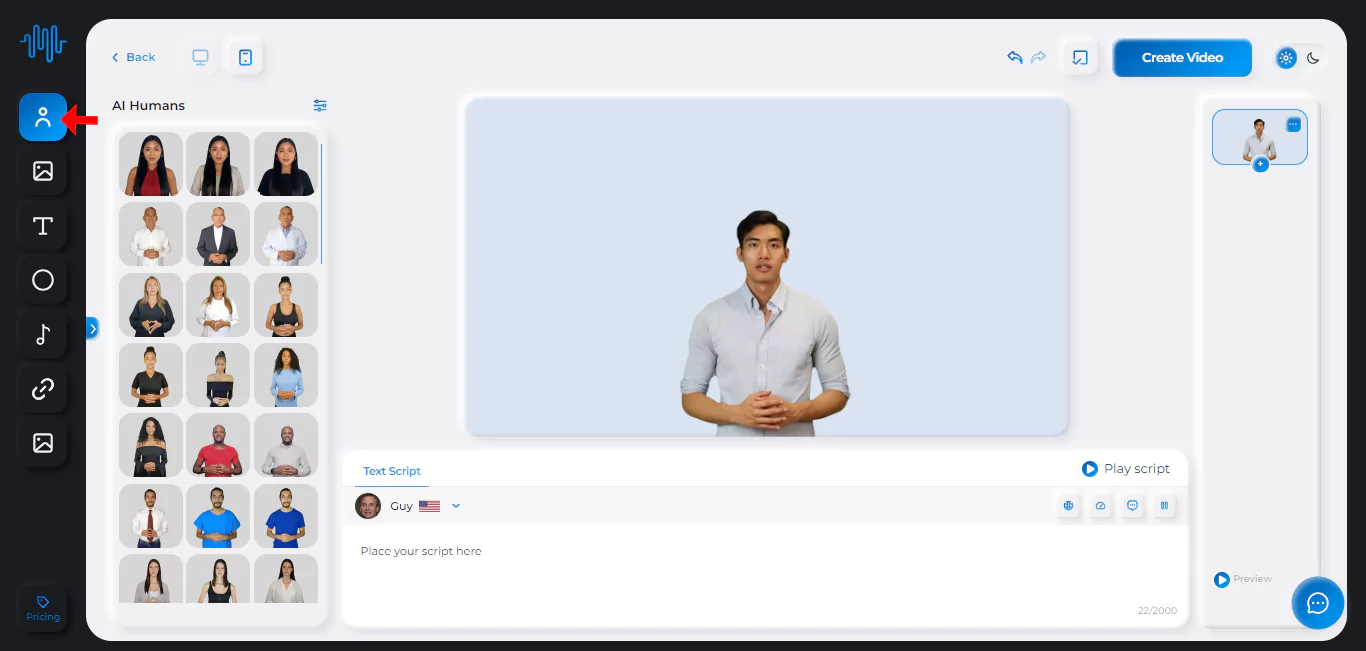
Step Three - Customise your spokesperson and background.
This is the step where you adjust properties such as the spokesperson’s presence, position, and background display if you wish.
Adjust your spokesperson's presence
You can do this by choosing to display the full body of your spokesperson, half of them in a circle, or make them absent by choosing the Voice Only option as indicated below.
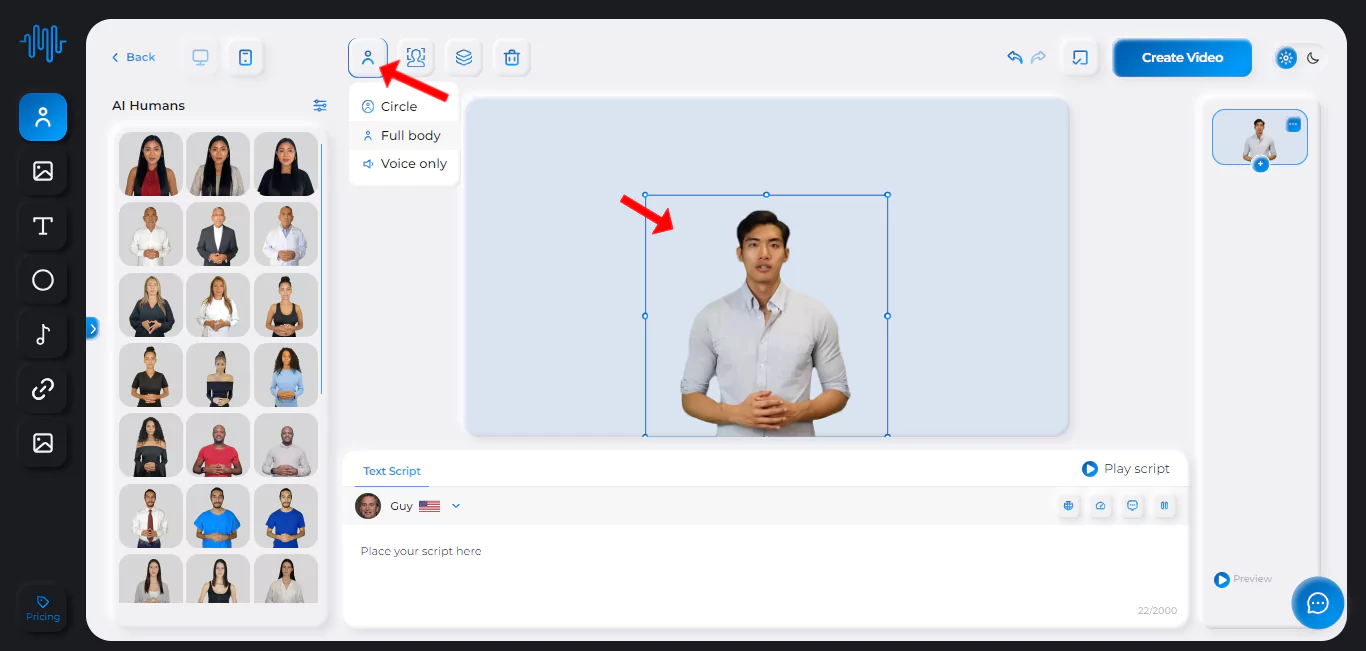
Adjust your spokesperson's position
Change the position you want your humatar to speak from. There are nine different positions available to choose from, as shown in the image below.
Customise your background
There are two ways to go about this:
- You can select from the available images or videos as illustrated below and adjust your background color to your taste.
- You can choose to upload your personalized background as an image file, video file, or pdf.
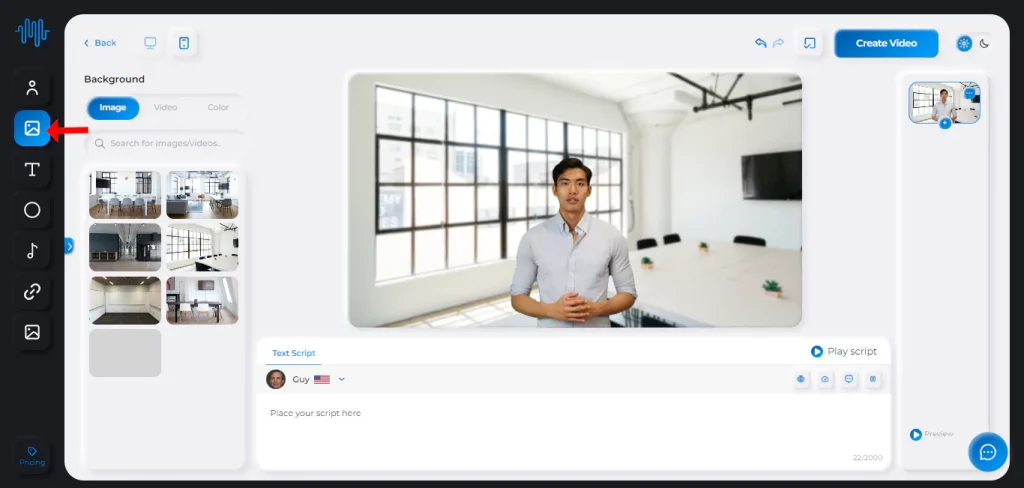
Step Four - Enter your article.
This is usually done by either typing it straight into the text box shown below or copying and pasting it into the text box. In the next step, you can then modify your input to control what you want your output to look and sound like.
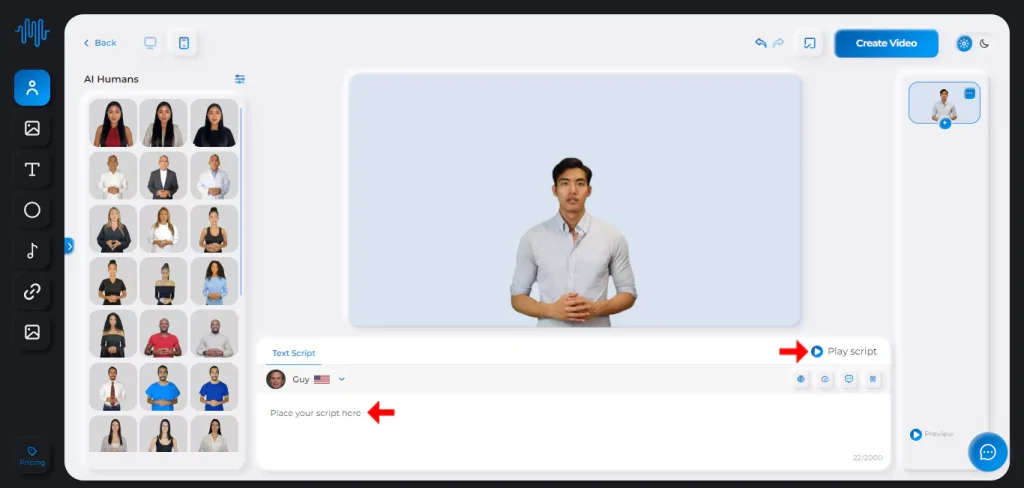
Step Five - Choose your AI voice and language.
Upon entering your article script, you must choose the voice language that corresponds with the article language. For instance, an article written in Spanish requires a Spanish AI voice.
Afterward, you will have to select your preferred AI voice actor. It is recommended that you pick an AI voice that matches your spokesperson’s appearance.
Lastly, adjust your Pause and Speed. The Pause indicates how long your speaker pauses after punctuation marks such as commas, periods, and semicolons. The speed is how fast your speaker talks. Getting these properties right will help produce the perfect end product.
Click on Play Script to listen to your AI voice and make the necessary adjustments.
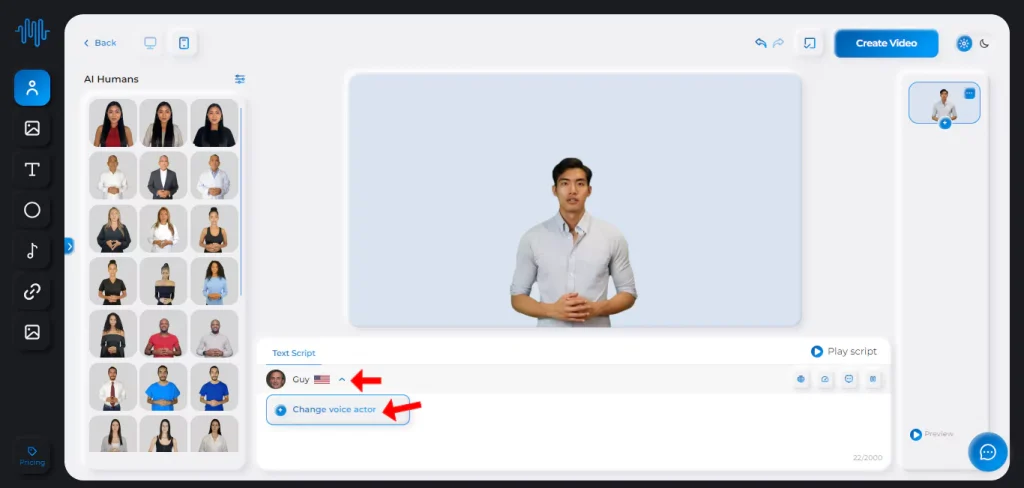
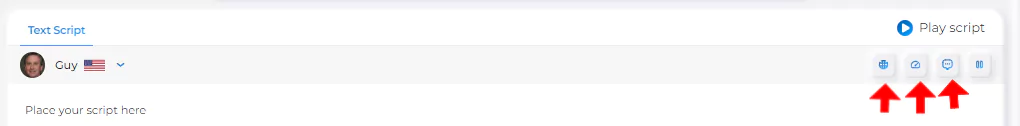
Step Six - Create your video.
After you have satisfactorily shaped your AI voice to perfection, you can either add more video slides to the existing one or go on to render the existing video.
Click on the “Add new slide” button to add more slides. This way, you can merge multiple videos and produce a smooth, singular output.
To render the existing video, tick the terms and conditions box, give a title to your video, and click on the “CREATE VIDEO” button, as shown in the following image.
If you are not ready to render your video, you can save your progress as a draft by clicking the “SAVE AS DRAFT” button.
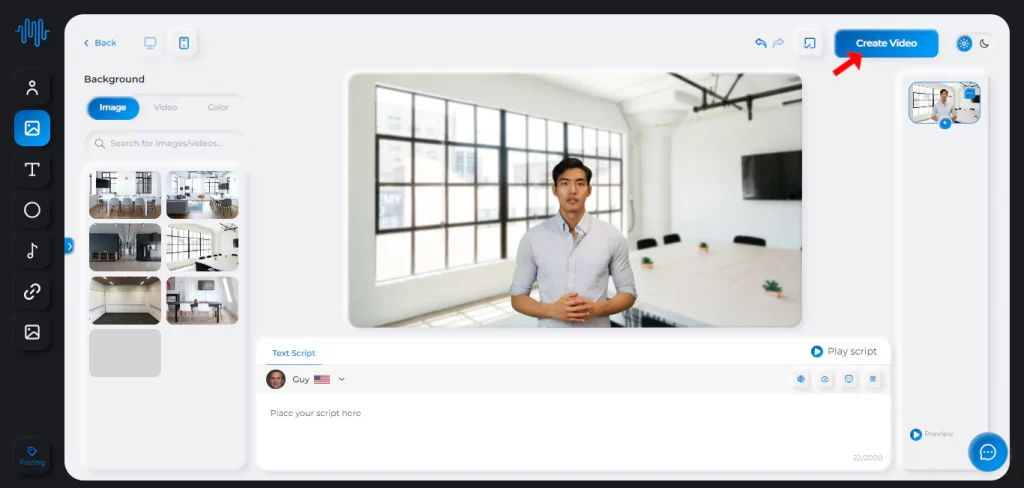
Wait for your video to render. The time it takes to render depends on the content added to the video.
Final Step - Save your video.
A prompt comes up that says “Ready” after your video has been rendered. Click on the menu button close to the prompt and select “Download”.
Save your video, and you have successfully turned your article into a video.
Mistakes To Avoid When Turning Your Articles Into Videos
Certain practices are liable to harm your article-to-video process and could entirely damage your output if not carefully implemented. Therefore, you must know the malpractices to do away with if you want to produce quality, uncompromised videos. The following are some of them:
Mismatching your video content with your platform's interface
Sometimes, you might want to affix an identifier to your videos, such as your logo or your catchphrase. Knowing where to put these details is vital to the visibility of your videos.
There are many platforms for video uploads, such as Youtube, Vimeo, Brightcove, Vidyard, etc., and each has its interface. Youtube videos, for instance, always have their timestamps in the lower right corner. Therefore, YouTube’s time stamp will obscure any important piece of information fixed to this part of your video.
Choosing the wrong spokesperson
In the same vein that articles are broad and can be about dissimilar subjects and topics, the corresponding voices are varied.
The discretion to tell which spokesperson and voice are suitable for a specific blog post is needed here. Generally, an article discussing young women and their private lives would certainly not go well with an aged voice (male or female) because audiences automatically expect a representative from the demographic being discussed.
If, in that situation, the owner of the article employed the appearance and voice of another spokesperson, for example, an elderly woman, it could impair both the idea of reality and the audience size.
Using ineffective backgrounds
The importance of a good background in your videos can never be overstated. Backgrounds offer aesthetics and important psychological gatherings that help us through the entire course of watching the video.
When this is done correctly, its positive consequence is immense; otherwise, users lose interest in the video.
How do you choose a good background? Simple research could save you so much time and resources. For instance, by understanding color psychology, you have a slight idea of the kinds of color to accompany your video, depending on the topic discussed in the article.
Lack of defined goals
While any attempt could get any of the previous concerns right, it would never matter if the content lacks a defined purpose.
The purpose is what gives shape and strength to any creative venture, and turning articles into videos is no exception. Purpose helps you note down critical pieces of information such as:
- Objectives
- Key competitors
- Audience preferences
- Best alternatives to videos, etc.
Related Article: How to Convert Articles to Audio With Text to Speech
Conclusion
Statistics prove that most internet users prefer visual content, such as videos, to text-heavy content. Further statistical records also suggest that the human brain processes visual content hundreds of thousands of times faster than text.
While it may be tempting to justify your decision to create videos with the above facts, the matter goes way beyond that. Several other factors must be considered, such as audience type and size, content type and length, alternative formats, and the quality of the text-to-video AI generator at your disposal. However, the most important consideration is to craft a well-defined plan.
This plan serves as a blueprint for every other step along the way. The steps in question here are relatively easy, depending on the generator you have sought to use.
With Synthesys video editor, you can turn your articles into videos in seven straightforward steps. These steps form the smaller bits of a larger framework intended to guide anyone, regardless of previous knowledge, on their first article-to-video journey.