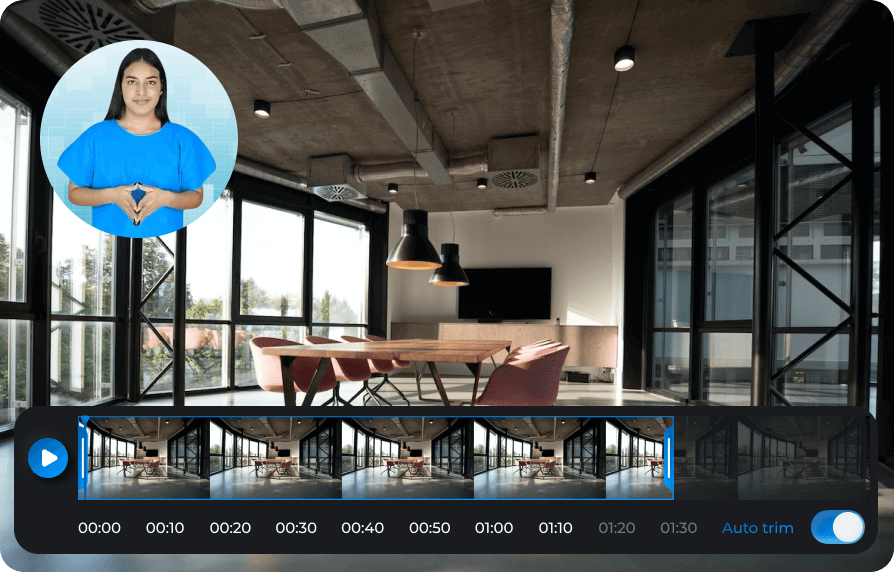Create Powerful AI-Based Training Videos & Walkthroughs
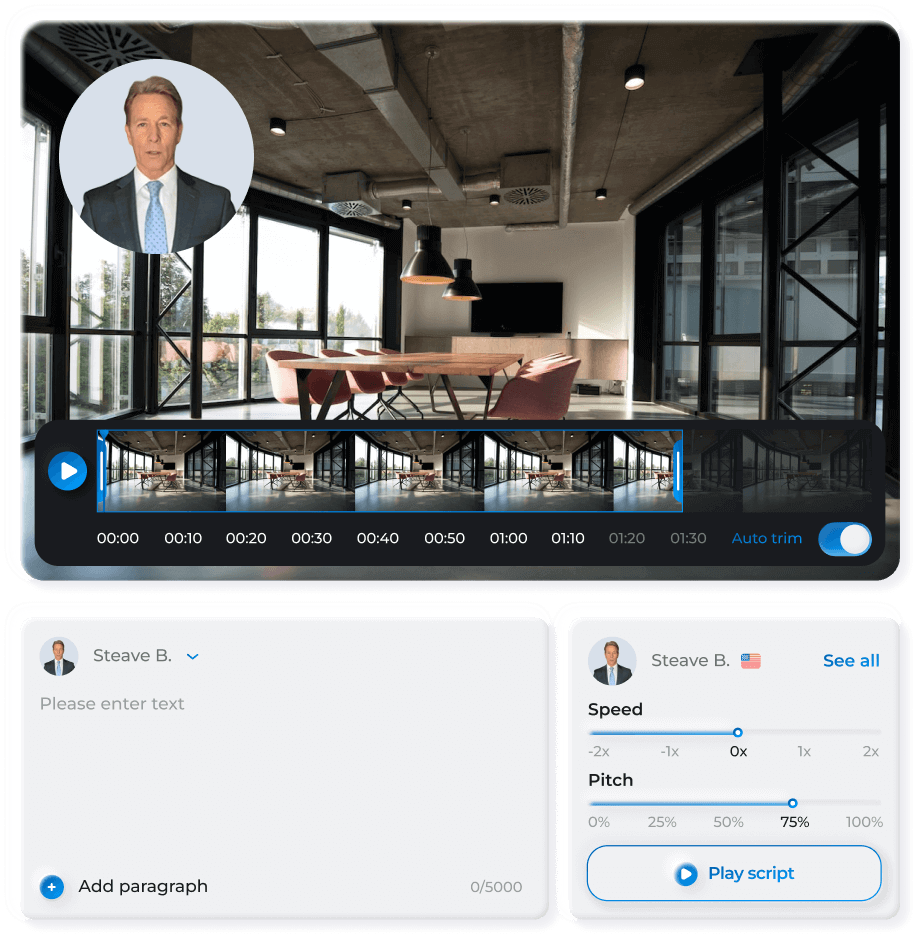
Create Powerful AI-Based Training Videos & Walkthroughs
Did you know that you can use artificial intelligence to create training videos and walkthroughs?
No signup, no credit card required
Revolutionize Your Training with AI Avatars
AI avatars can be used to provide a human face for your training content, making it more engaging and effective.You can provide a personalized experience for your users, which can help them learn how to use your website or product more easily.
If you’re looking for a way to create training videos and walkthroughs that are interactive and informative, look no further than Synthesys.You can easily create videos that feature a real person saying what you want with AI avatars!
This is a great way to ensure that your viewers understand how to complete a task or process properly.
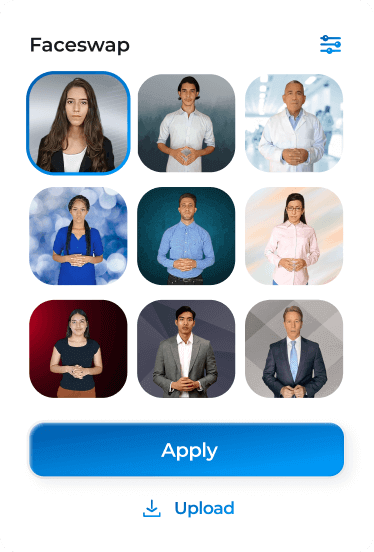
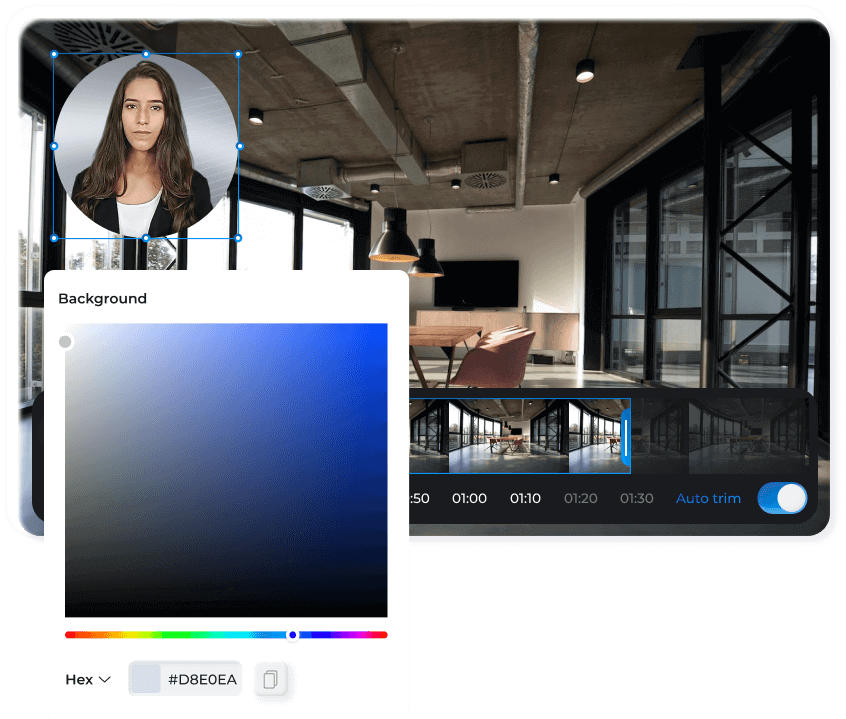
Why is it hard to make a training video?
There are many reasons why making training videos can be difficult:
They're expensive to make
They require a lot of coordination
It's hard to find the right people to be in them
Moreover, the problem with training videos is that they're often monotonous, and people can't pay attention for very long. That's why many companies are now using avatars instead of real humans in their videos. Expensive animation software requires a lot of time to create just one video.
Slideshow videos aren't your best bet since they're boring, and no one will watch them. Video engagement is the key to getting people actually to learn from your videos.
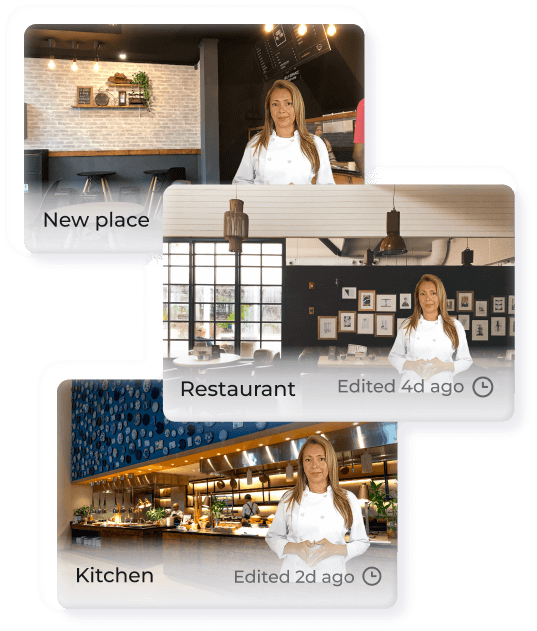
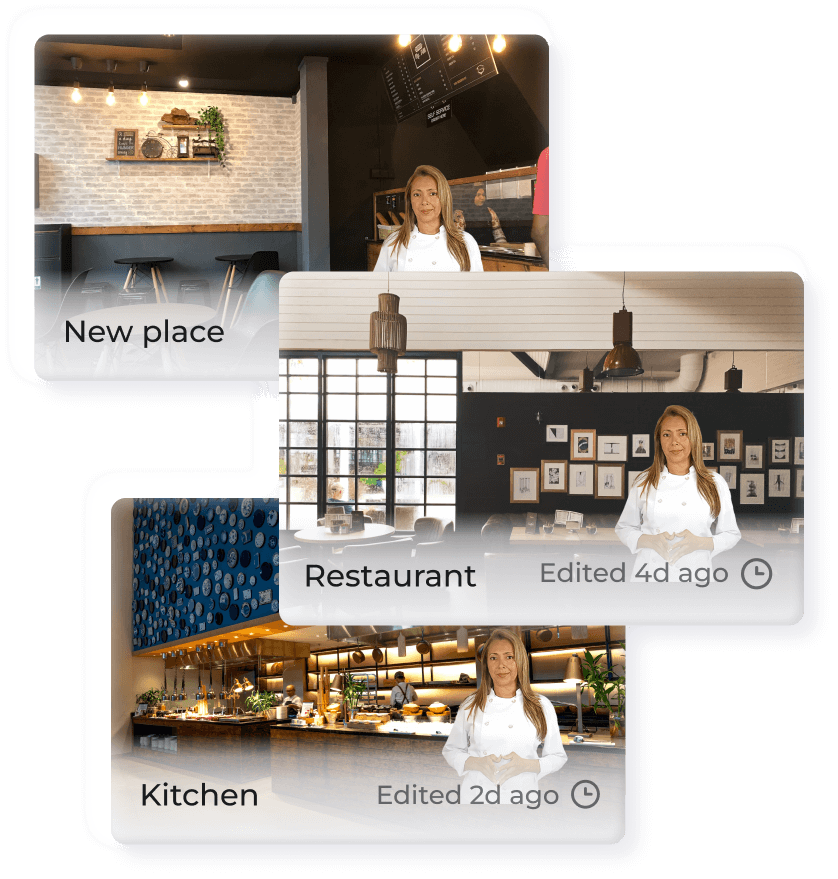
One way to overcome these difficulties is to generate training videos using text-to-video software.
The Synthesys AI works with human-like AI that looks like real people. They can be used to create realistic-looking videos, and they can be made to say anything you want them to.
It's becoming increasingly popular, as it's an easy way to create realistic-looking videos without needing any actors or expensive equipment.
Plus, you can customize your avatars to look however you want.
How can AI avatars help your business?
When it comes to creating training videos, you want to make sure that your audience will be able to understand and follow along with the material. This can be a challenge, especially when dealing with complex topics.
However, using an AI avatar or Humatars as we call them (Human and Avatar) as your narrator can ensure that your viewers have a positive experience. The AI avatar will be able to explain concepts clearly and concisely.
No matter what type of training video you're looking to create, AI avatars can help you get the job done.
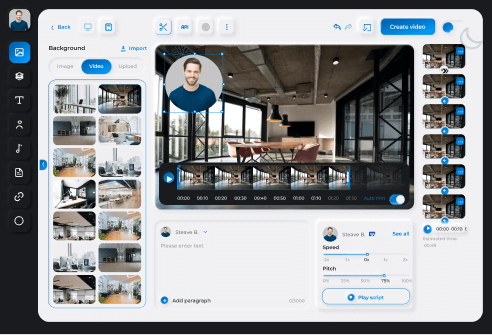
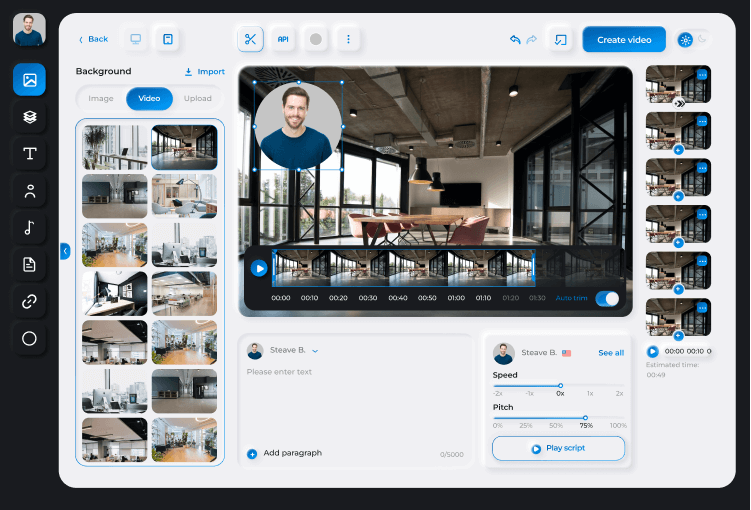
Synthesys AI Studio is a platform that uses artificial intelligence and real human actors to create realistic training videos and walkthrough.
This means that your employees will be able to see exactly what they need to do to complete a task without reading through a manual or sitting through a boring PowerPoint presentation.
If you're looking for a way to quickly and easily create high-quality training videos, you need to check out Synthesys AI Studio.
Create high-quality training videos in 5 minutes using an AI-powered video generation platform like Synthesys AI Studio.
You can create a library of videos for your employees to access on-demand, or you can use the avatars to create a personalized training video for each employee.
Spokespersons videos are more engaging than traditional training methods, but they're also more effective. Studies have shown that people retain information better when they see it in a video format instead of reading it in a book or hearing it in a lecture.
Video Examples
Corporate Communications
Insurance Company
Corporate
Hospital
Customer Support
Tips for creating an AI Training video with artificial intelligence
When making an AI training video, there are a few key things to consider.
The script
The script of your training video is the first thing you need to create. There are a few things to keep in mind. First, you want to ensure that the video contains relevant and valuable information. It’s important to strike a balance between these two things, as you don’t want your viewers to be bored or overwhelmed.
The Length
The script of your training video is the first thing you need to create. There are a few things to keep in mind. First, you want to ensure that the video contains relevant and valuable information. It’s important to strike a balance between these two things, as you don’t want your viewers to be bored or overwhelmed.
Easy to follow
Finally, make sure that your script is well-organized and easy to follow. This will make it easier for your viewers to understand the information you're trying to communicate.
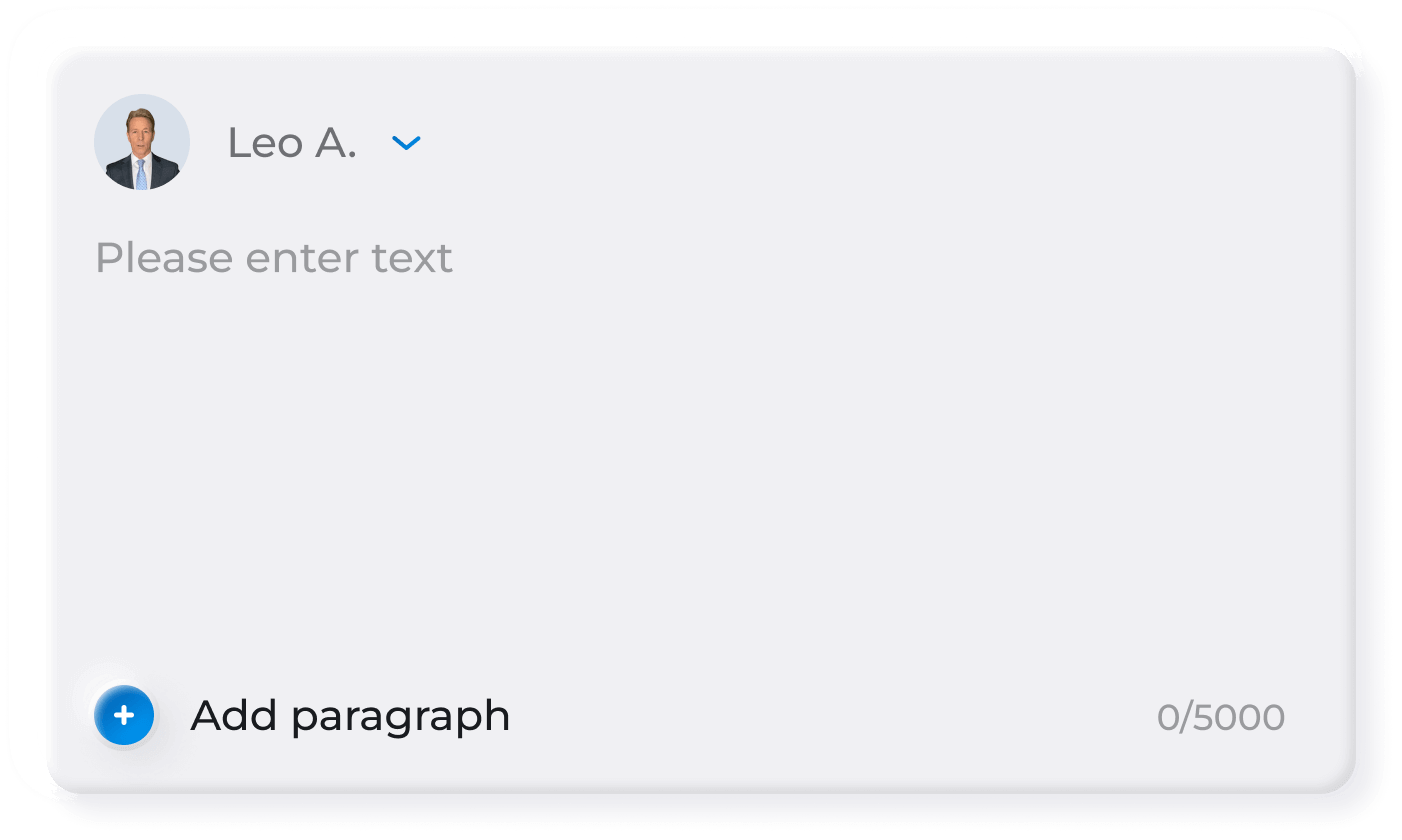

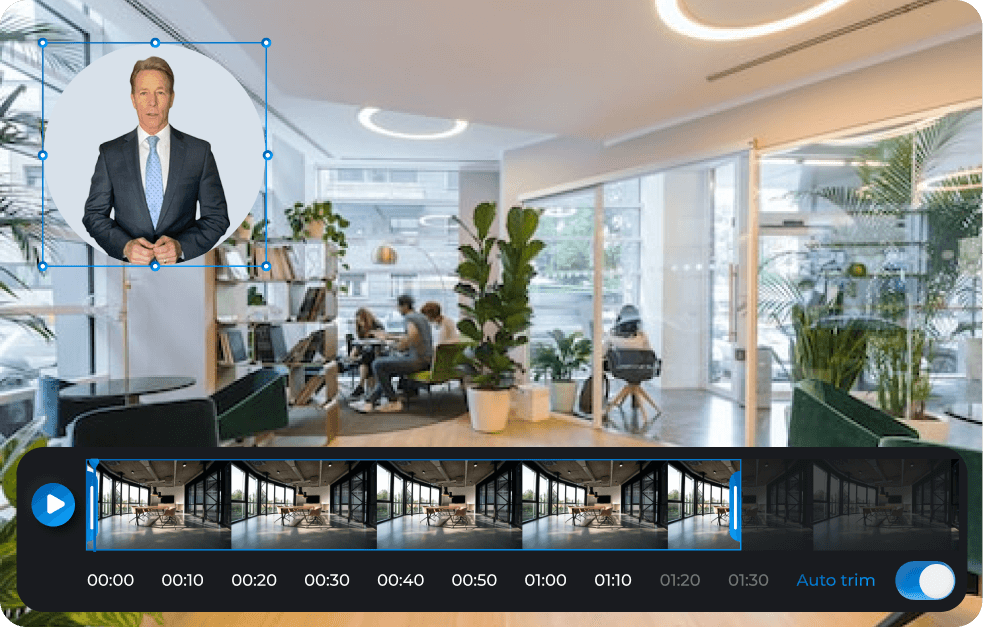
Why choose AI avatars for training videos?
We believe that AI avatars are the future of training videos and walkthroughs. Here are a few reasons why:
They can be created quickly and easily, without the need for expensive video equipment or actors.
They can be used to create a wide variety of training videos, from simple how-to guides to more complex simulations.
They can be used in various languages, making them accessible to users worldwide.
There is a wide variety of AI avatars to choose from that can engage your viewers and keep them entertained throughout the video.
They provide a realistic and effective way for learners to interact with content.
Other things you should pay attention when you create an AI video training
Keep these things in mind when creating your AI training videos and walkthroughs, and you'll be sure to create something that's both informative and enjoyable.
Video quality
You want to make sure that the video is high quality and clear. The last thing you want is to confuse your viewers or have difficulty following along.
AI Avatar
The ai avatar you choose will be a big part of how your training video comes across. You want to make sure that the ai you select is appropriate for the tone and content of your video. Choose the right ai avatar based on the outfit. Synthesys has a wide variety of ai ai-avatars to choose from, so you can find the perfect one for your training video.Consider using an ai avatar wearing appropriate clothing if you're making a how-to video or a walkthrough. For example, if you're teaching a cooking class, you wouldn't want to use an ai avatar wearing a business outfit. Instead, you would like to use an ai avatar wearing a chef's outfit. This will help your viewers to take your ai training video more seriously.
AI Voice
Make sure that the voiceover is clear and concise. You don't want your viewers to get lost in the midst of all the technical jargon. Instead, you want them to be able to follow along easily and understand what you're trying to teach them. When it comes to the voice of your ai avatar, you have a few options. You can either record your own voiceover or use our real human synthetic voices to generate a voice for your avatar. If you choose to use our software, select a voice that sounds natural and is easy to understand for your training video. Choose the tone of the voice carefully as well, as this can influence how your audience perceives the message in the video. There are many great options in Synthesys for both male and female AI voices.
AI manners
You'll want to consider the ai's mannerisms. You want your ai avatar to be likable and relatable, so choose an ai with expressions and gestures that will help convey this. Think about how you want your audience to feel when watching your video, and choose an ai accordingly. With these tips in mind, you'll be well on your way to creating a great ai training video!

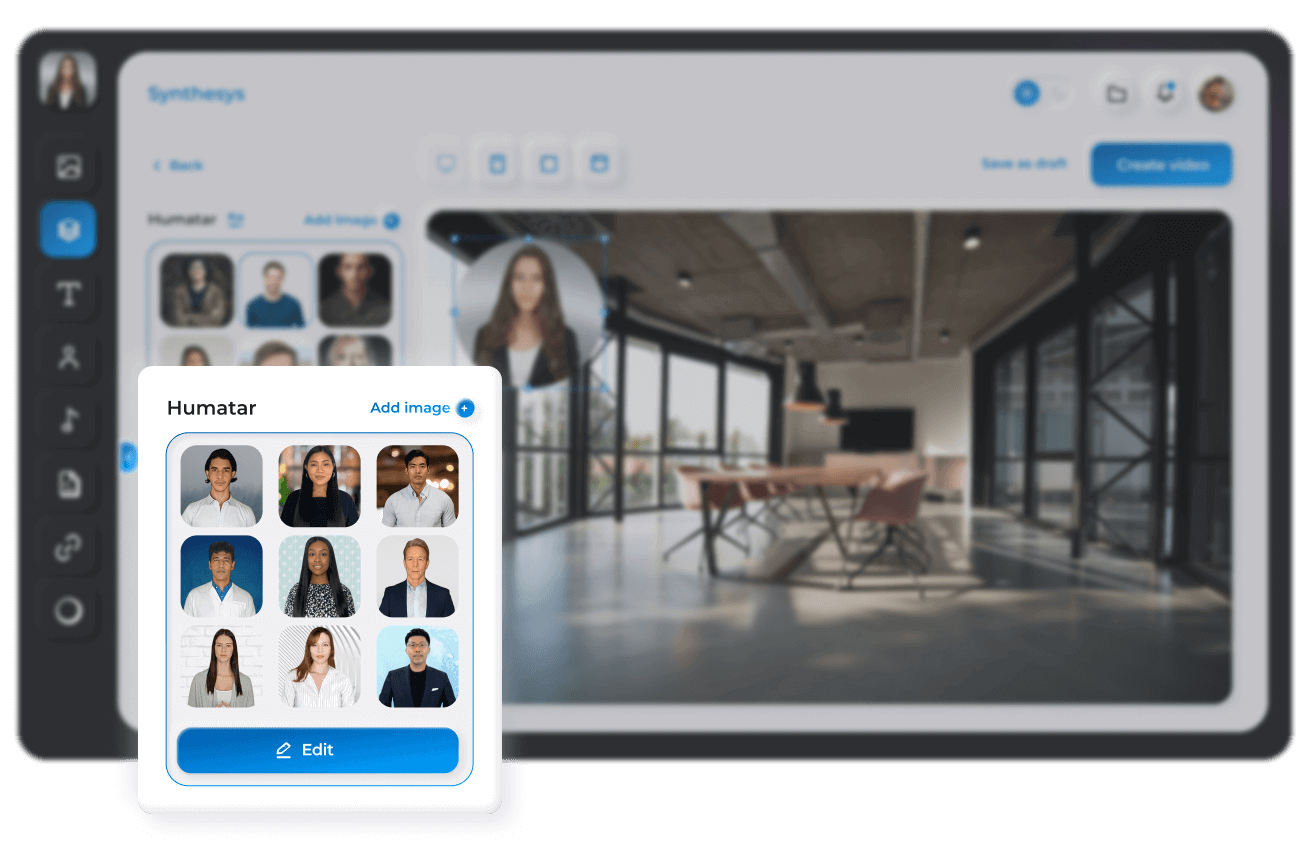
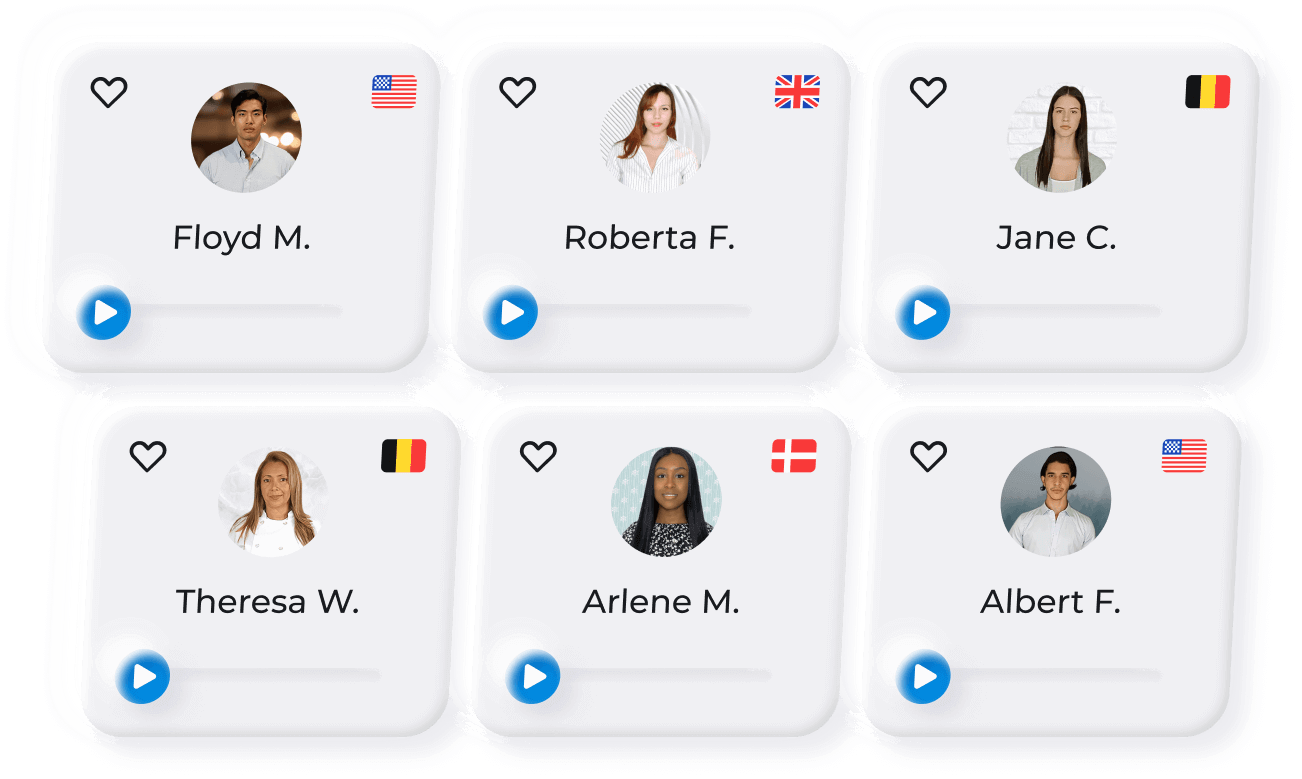
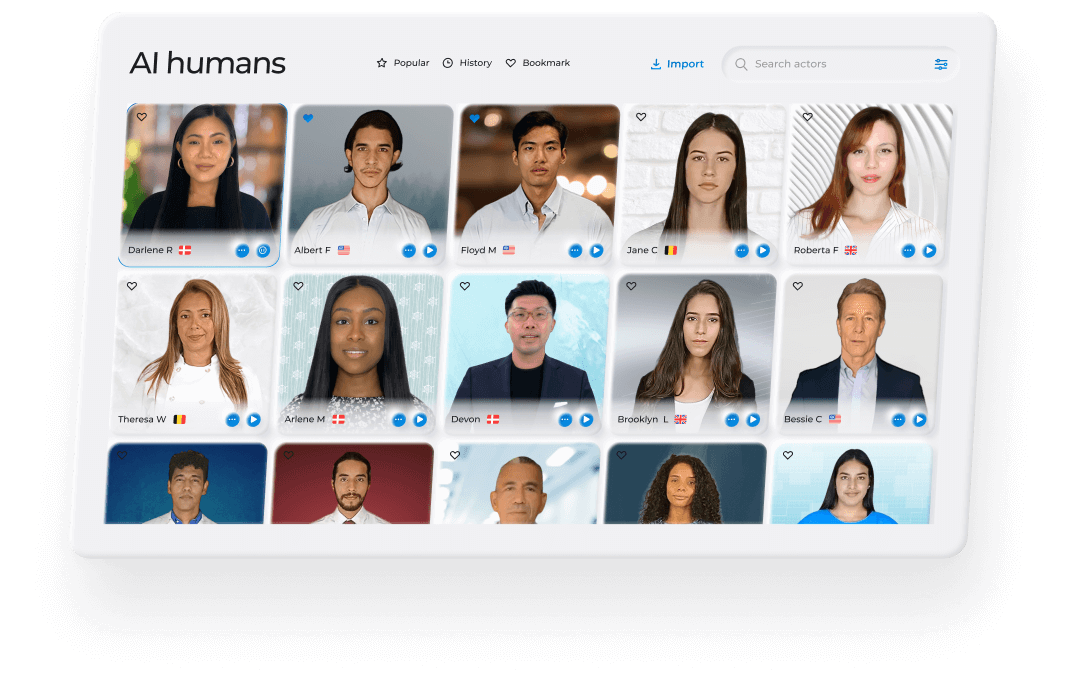
Create your first AI training video today!
Synthesys AI studio can help you with all of these things and more. A wide range of features and tools is the perfect solution for creating a successful training video.