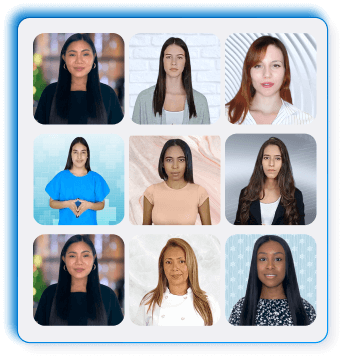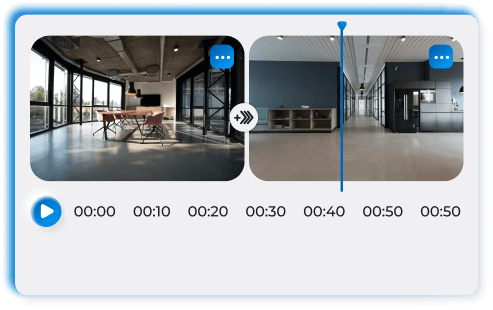MP3 Converter
Create Spotify-Worthy MP3 Files from Text Using Synthesys Text-to-Speech MP3 Voice Generator
Turn your text into captivating audio experiences in under five minutes. Synthesys text-to-speech MP3 converter delivers premium MP3 files with unmatched clarity and versatility in five clicks.
No signup or credit card required
No signup or credit card required
Synthesys text-to-speech MP3 converter: your passport to global audio visibility
Imagine being able to convert text to an audio file that can be played globally on any device. That's what Synthesys text-to-speech MP3 converter offers. With the widespread use of the MP3 audio format worldwide, Synthesys is your ultimate wildcard to leverage this advantage. Picture this: 370+ voices, 140+ languages, and easy playability, all at your fingertips. It is like having a magic wand to break language and accessibility barriers with a flourish.
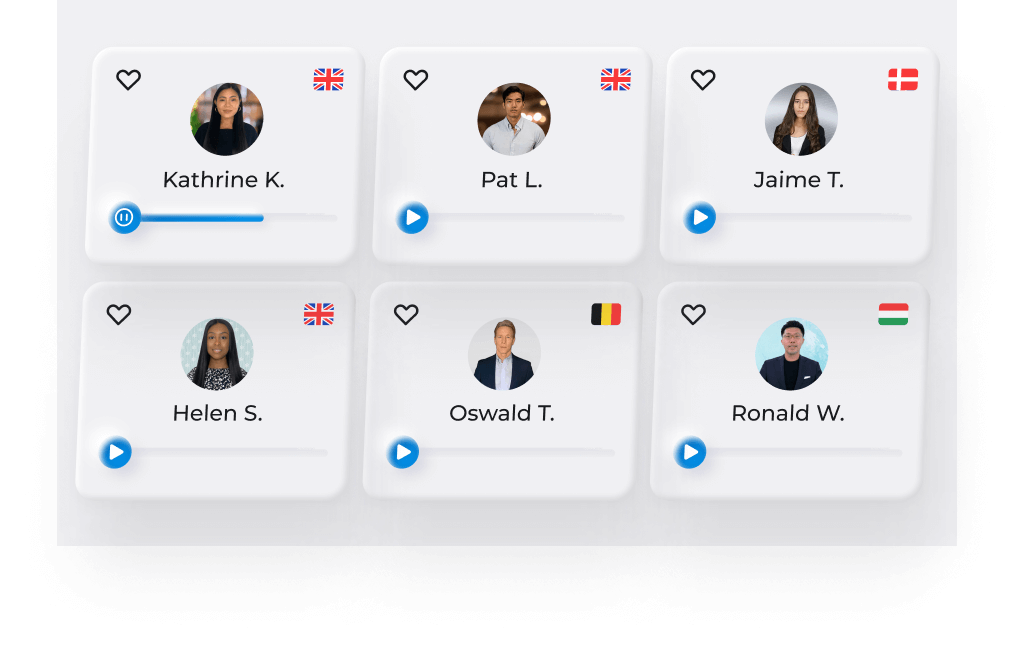
Why You Should Use Synthesys AI Studio’s Text-to-Speech MP3 Converter
Perfect for pros or beginners, Synthesys text-to-speech MP3 converter transforms text into captivating audio with flair. Here is why we are your top choice:
Versatility & Scalability
Synthesys AI Studio offers unmatched versatility with 370+ voices and 140+ languages, ensuring your message resonates globally. You can also adjust your audio file years after production to fit the spirit of the times. Our production is never final, but only the beginning of your creative process.
Quality
Experience superior quality with natural, realistic voices powered by advanced AI technology, perfect for professional voiceovers and commercial purposes.
Ease of Use
Say goodbye to technical hurdles. Synthesys AI Studio boasts a user-friendly interface, making text-to-speech MP3 conversion effortless for users of all expertise levels.
Affordability
Unlock the power of Synthesys AI Studio without burning your pockets. With a demo account offering unlimited trials and an affordable premium plan starting at $495 annually, it's the cost-effective choice for all your text-to-speech MP3 needs.
How To Use Our Text-to-Speech MP3 Converter
Using Synthesys Studio text-to-speech MP3 converter is straightforward. Our interface is designed for simplicity, ensuring accessibility for all users. Follow these five easy steps to unlock the full potential of your audio content:
Initiate Your Project
Log into your Synthesys account and select "AI Voices".
Craft Your Script
Create a script that captures the details of the language. Synthesys Studio's advanced AI technology handles unique pronunciations and language subtleties, ensuring precision in your MP3s.
Select Voice and Language
Browse our diverse range of 370+ voices and 140+ languages, providing unparalleled options to customise your text-to-speech MP3s. Whether you need a natural, female voice for commercial purposes or a realistic AI voice for e-learning materials, Synthesys Studio offers the versatility you need.
Customise Your Audio
Tailor audio properties such as soundtrack, speed, and pitch to your liking. With Synthesys Studio, you have full control over every aspect of your audio.
Save and Download Your MP3
Save your project and watch as your audio renders in less than five minutes, ready for download in the highly versatile MP3 format.
As Featured on
Don’t take our word for it
Check out what our users have to say about working with Synthesys AI Studio
The Synthesys voices are extremely lifelike and much better than the ones found in other Australian accent generators. It gives us a great tool to create professional voice-overs without incurring the time and huge expense of hiring voice-over specialists.
I am so happy to have access to this revolutionary software! It is going to disrupt the video creation world forever!!! This software is mind-blowing, and I love it. It will save me a huge amount of money on voice-over actresses and actors. Oliver is really making a difference in the video world, and I can't say enough about this product. This is totally awesome!
All previous 'text to speech' apps are suddenly obsolete. The real-human quality of Synthesys is so good, that I am honestly feeling like my days as a voice-over artist are numbered! The Interface is so easy to use as well. This is a must-have for every marketer and video creator
Need Assistance with Text-to-Speech MP3 Converter?
If your answer isn't found here, email support@synthesys.io for additional support
How does Synthesys Studio's Text-to-Speech MP3 Converter work?
Synthesys Studio's Text-to-Speech MP3 Converter employs state-of-the-art artificial intelligence (AI) technology to transform text into high-quality MP3 audio files seamlessly. By inputting your text, selecting your preferred voice and language, and customising audio properties if desired, the converter generates professional-grade MP3 files ready for download. Whether you are creating audio content for commercial purposes or personal projects, Synthesys Studio simplifies the process, delivering exceptional results every time.
Can I use Synthesys Studio for commercial purposes?
Absolutely. Synthesys Studio is specifically designed for professional voiceovers and commercial applications. With its extensive library of natural voices and customisable audio properties, it's the ideal tool for creating high-quality audio content for advertisements, e-learning materials, video narration, and more. Synthesys Studio empowers businesses and content creators to engage their audience effectively, delivering compelling audio experiences that leave a lasting impression.
What languages and voices are available in Synthesys Studio?
Synthesys Studio offers an extensive selection of over 370 voices supporting more than 140 languages. Whether you require a natural, female voice for commercial projects or a realistic AI voice for educational materials, Synthesys Studio’s voice selector provides the versatility to meet your linguistic and creative needs. With voices that sound human-like and authentic, your audio content will resonate with audiences worldwide, transcending language barriers and enhancing accessibility. And what’s more, you get the opportunity to clone your voice and make your MP3 audio projects sound exactly like you.
Is Synthesys Studio's Text-to-Speech MP3 Converter user-friendly?
Absolutely. Synthesys Studio boasts a user-friendly interface that is intuitively designed for accessibility. With just a few simple steps, you can initiate your project, craft your script, select your voice and language, customise audio properties, and effortlessly save and download your MP3 file. Whether you're a seasoned professional or a novice user, Synthesys Studio streamlines the text-to-speech conversion process, enabling you to create high-quality audio content with ease and efficiency. All you have to come equipped with is your script. You learn as you create over here.
Can I adjust the audio properties of my MP3 file in Synthesys Studio?
Yes, Synthesys Studio offers comprehensive control over audio properties, allowing you to customise various aspects of your MP3 file to suit your preferences and requirements. From adjusting the soundtrack, speed, and pitch to fine-tuning pauses and other audio elements, Synthesys Studio gives you the flexibility to create audio content that is tailored to your unique style and vision. With advanced features and intuitive controls, Synthesys Studio empowers you to unleash your creativity and produce professional-grade MP3 files that captivate and inspire.
Ready to experience the power of realisitc Text-to-Speech MP3 Voice Generator for your projects?
Try for FREE